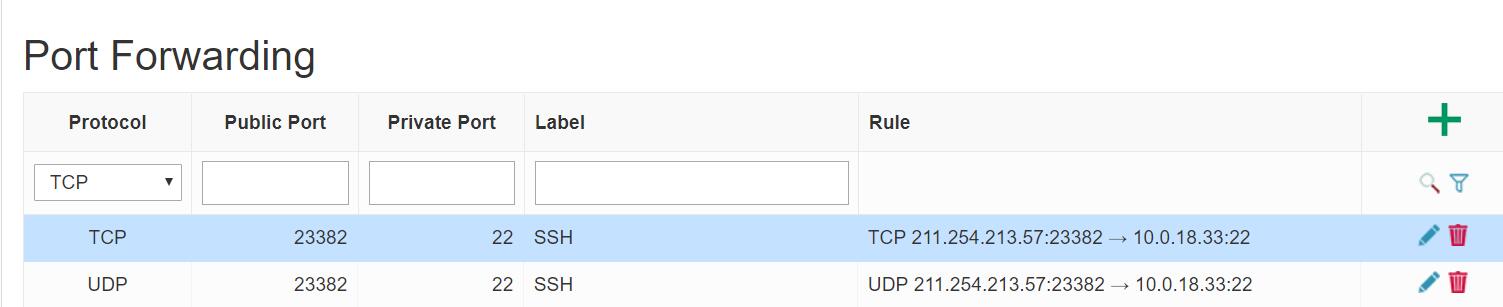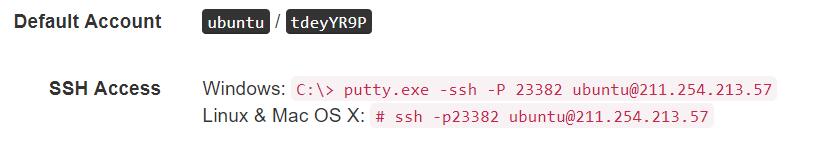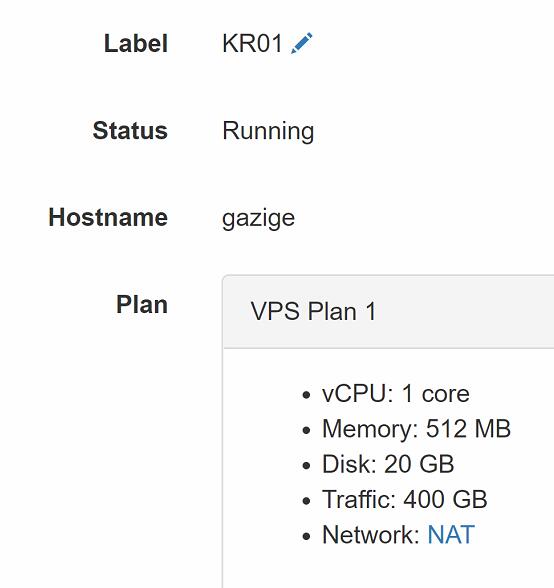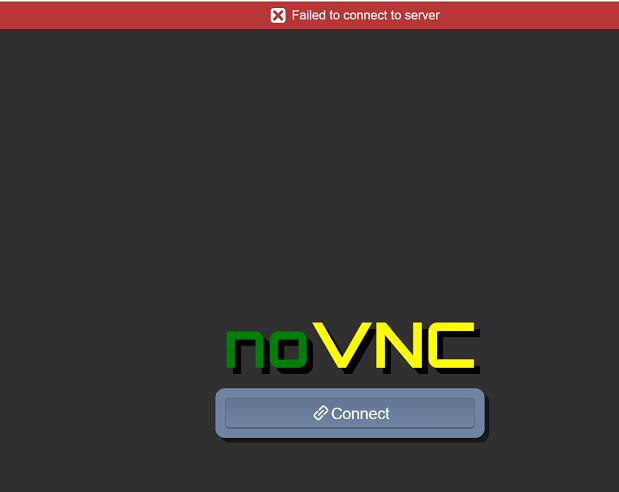My vps stopped for more than 3 days
It should be fine now.  Sorry for this inconvenience.
Sorry for this inconvenience.
sorry to say that when I reinstall Debian9,the server can’t SSH login, and now the server is shutdown again.
I had set Port Forwarding, I can’t find other resaon
tcping 211.254.213.57 23382
Probing 211.254.213.57:23382/tcp - No response - time=2001.313ms
Probing 211.254.213.57:23382/tcp - No response - time=2001.556ms
Probing 211.254.213.57:23382/tcp - No response - time=2001.691ms
Probing 211.254.213.57:23382/tcp - No response - time=2000.719ms
Ping statistics for 211.254.213.57:23382
4 probes sent.
0 successful, 4 failed. (100.00% fail)
Was unable to connect, cannot provide trip statistics.
If
-
14.63.226.163
-
14.63.173.185
-
211.251.236.160
-
211.254.213.57
-
52.78.46.15
is unavailable, please try it with Mudfish DNS Client
I think it is server not permission my public port“23382”I build a new vps by ip 211.251.236.160 with new port 30128, it’s working
Probing 211.251.236.160:30128/tcp - Port is open - time=191.146ms
Probing 211.251.236.160:30128/tcp - Port is open - time=197.569ms
but i change my old vps to new ip 211.251.236.160, it’s still can’t work
Probing 211.251.236.160:23382/tcp - No response - time=2001.536ms
Probing 211.251.236.160:23382/tcp - No response - time=2001.954ms
Probing 211.251.236.160:23382/tcp - No response - time=2000.620ms
Probing 211.251.236.160:23382/tcp - No response - time=2000.961ms
Ping statistics for 211.251.236.160:23382
4 probes sent.
0 successful, 4 failed. (100.00% fail)
Was unable to connect, cannot provide trip statistics.
Is your VPS running? When I checked, it seems the ping to your box isn’t working. Please try to access the console via noVNC.
it said “running” but VNC cann’t login
We’d get more IP addresses so please try to refresh till shows one of
-
211.253.24.214
-
211.253.36.39
-
14.63.215.30
-
14.63.172.140
up