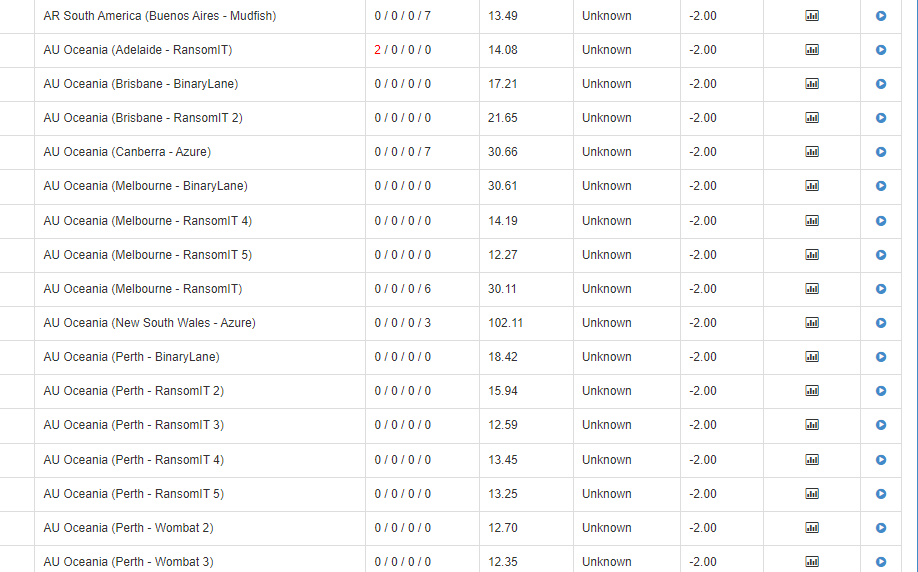When you get a chance, please test with v5.4.8 (current beta version of mudfish) found at Index of /releases/ link.
For most of times, this issue is related to RTT calculation between your desktop and mudfish nodes, please follow the below steps:
- Run the mudfish launcher and sign in. Equips any game item if you want to use.
- Press “Connect” button. To see “RTT update” button, connecting to the mudfish node is required.
- Wait around 2 minutes.
- Visits the configuration menu of the game item. At middle of the page, you can find “Update” icon to update RTT information.