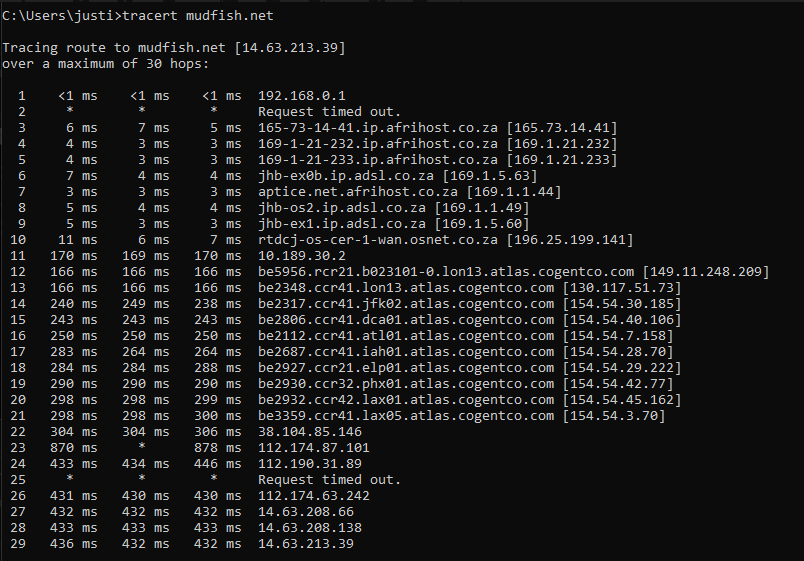Hi there,
My public IP, 102.23.127.183, is currently being blocked by your system, I think. Rendering me unable to open your site, forums and launcher.
I currently work for my ISP and saw that not a single friend of mine using the same ISP (IP Range) can access your site, forums or launcher either.
I have attached an image from Network Platforms and Cogent advising us that it’s not them that’s blocking the IP and that our entire range is being blocked. I tried emailing in at first but was told to come to the forums. Since I can’t access it, I had to purchase a month of some other VPN just to access it.
If need be I also have screenshots of trace routes that I ran from our IP range to your servers.
Hoping you can assist 

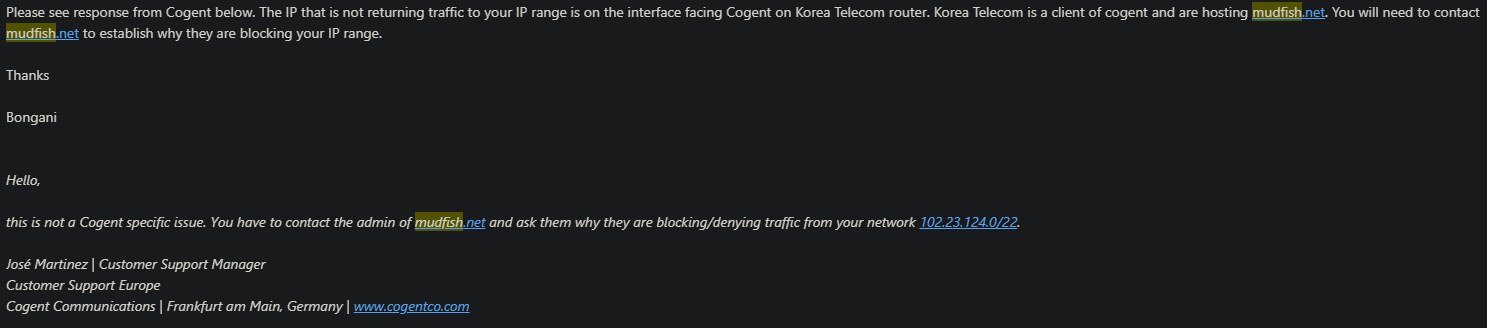
 Frankly we didn’t do anything to block your IP. It means this IP blocking issue could be happening at the upstream ISP.
Frankly we didn’t do anything to block your IP. It means this IP blocking issue could be happening at the upstream ISP.