Hi @weongyo,
Because I didn’t get help for more than 2 days, I decided to click refund, I didn’t think it would be refunded so quickly.
But here’s some information that can help improve the service and hopefully I’ll come back one day:
- Most of the time, Mudfish doesn’t work when my laptop connect to Wifi, I only connect to Mudfish’s VPN server successfully ONCE, then every time I try to connect I get a “No Internet/Network Access” message.
- Follow this article, I changed “Connection Protocols” and tried again many times, still can’t connect to VPN.
- I also check the log in “Status → Process”, everything seems to be normal, I only see [INFO] but not any warning here.
- Strangely, when I use another VPN service, similar to Mudfish, my laptop connects to the VPN normally without any “No Internet/Network Access” warning.
I really love Mudfish’s stable servers but not being able to connect to the VPN makes it impossible for me to continue using your services.
If you need any more information that I can provide, let me know.

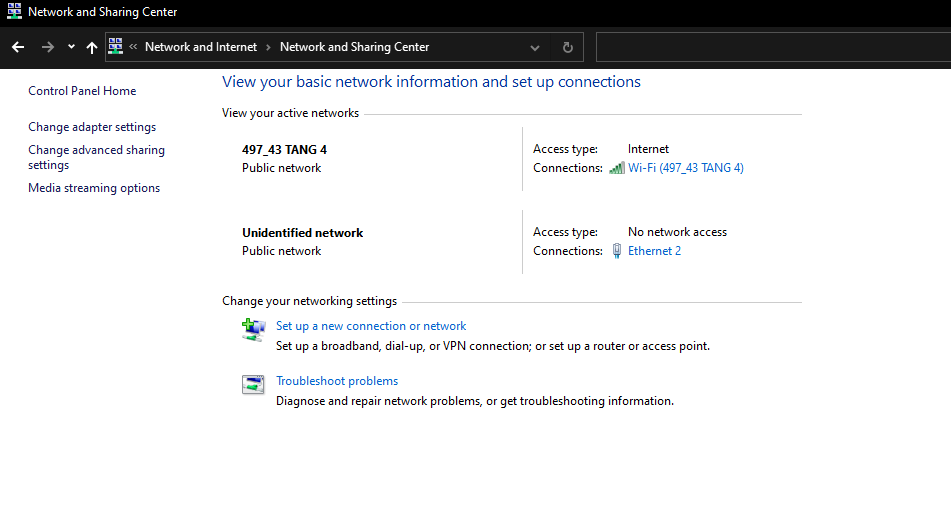
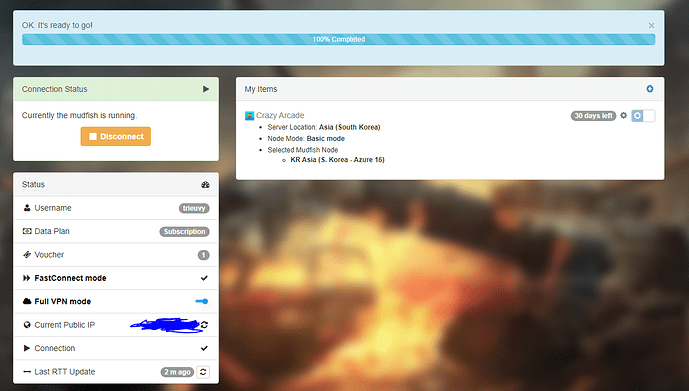
 In my opinion at this point, I think your issue could be related to DNS resolving or routing issue. Let me check the code a little bit more.
In my opinion at this point, I think your issue could be related to DNS resolving or routing issue. Let me check the code a little bit more.