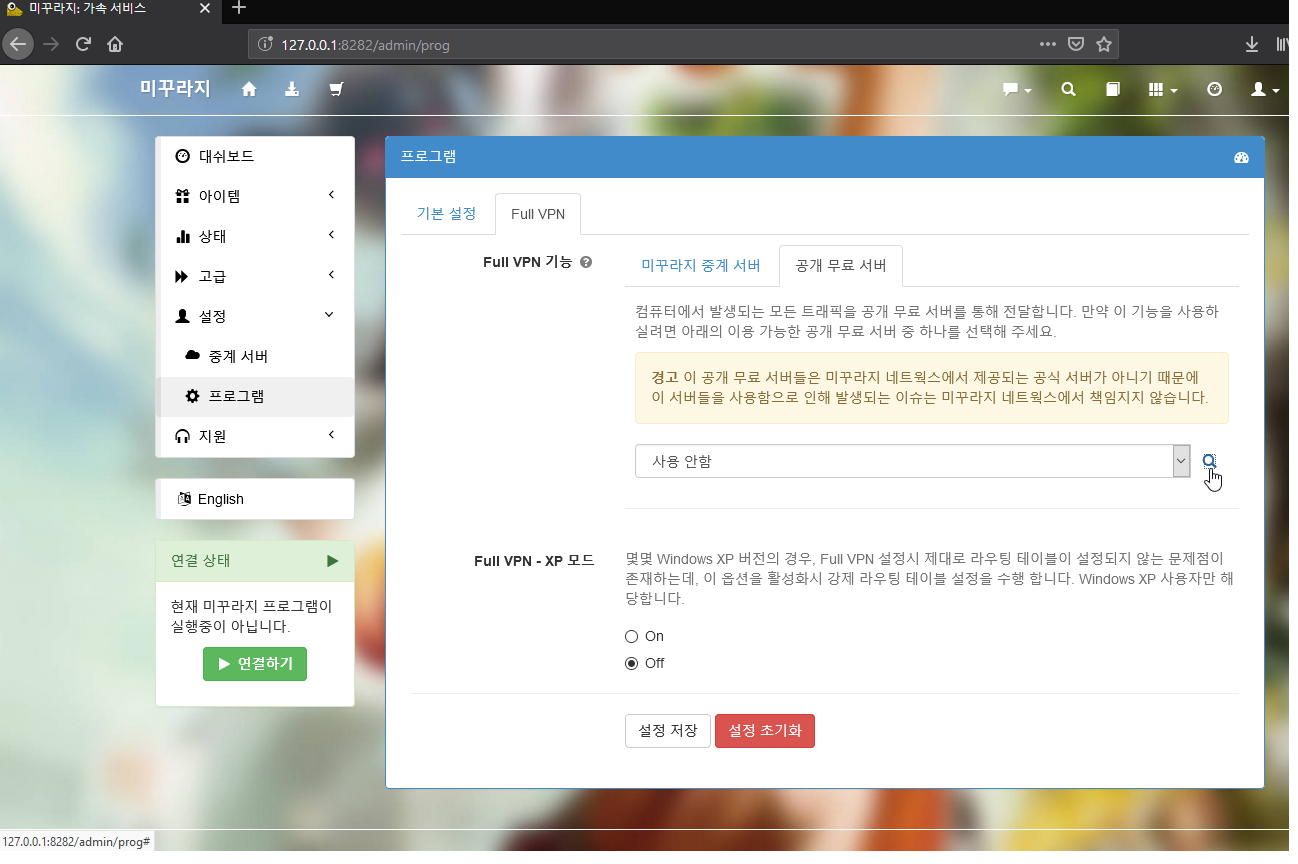Hi, Is there a way to not have Mudfish create Network 1-XX every time I open it up?
And Mudfish does not start up correctly, but going to 127.0.0.1:8282 does work, however I would like it to not error code(MUDEC_00022, already tried http://mudfish.net/docs/en_errorcodes.html) every time I need to run this program.
See this for the Network 1-XX problem. wiki.mudfish.net/Merge%20network%20profiles
What operating system do you have? Are you sure your browser (Firefox or Chrome) is set as default browser?
Tried restarting a few times, but didn’t resolve it.
Doesn’t matter end of the day, it works.
Please check Mudfish Launcher isn’t working to check your windows registry. I’m not sure this issue is related with Edge browser at Windows 10 but got a feedback in the past that if default browser is Edge, it had a problem to execute Mudfish Launcher.
Hey, so I did a few things leading up to the link you provided: Reinstall Firefox(Revo Uninstaller), Reinstall Google Chrome(Revo Uninstaller), went to link provided and changed Registry to match the ones provided.
And it works fine now.
Thanks.
:-) Thank you for sending the packet dump. Based on your packet dump, I had created ‘Titanfall 2’ item. Could you please equip and test with it? If it is not working properly, please let me know.
Item works well, thanks :)
Cool! :-) Please let me know if the game item doesn’t work.
sorry for the late response had some stuff happen
sorry re uploaded
When I checked this packet dump, it seems it works fine with Mudfish. However did you try to change a mudfish node based on FAQ - Nodes section for your game item too? If you’re using the advanced mode, please start with the basic mode.
I almost always use basic autoselect mode. The only time i try advanced is when mudfish doesn’t use the lowest RTT avg and RTT std when i’m on basic mode.
I currently have good connection without using mudfish, but when i try it now for my game using basic mode, the ping is fluctuating a lot.
I almost always use basic autoselect mode.
Then please don’t use auto select for basic mode and try to pick a mudfish node manually based on above document. With that I guess you can get better result than autoselect option.
reinstalling fixed the issue
Please check https://mudfish.net/forums/8/topics/56557 for workarounds. If it doesn't work please let us know.
위 절차를 진행하여도 목적지 서버에 접속할 수 없는 경우 미꾸라지를 통한 목적지 서버 접속을 차단한 것으로 판단할 수 있는 관계로 다른 해결법이 없는 점을 알려드립니다.
공개 무료 서버는 https://www.vpngate.net/ 에서 각 개인 또는 단체가 제공합니다.