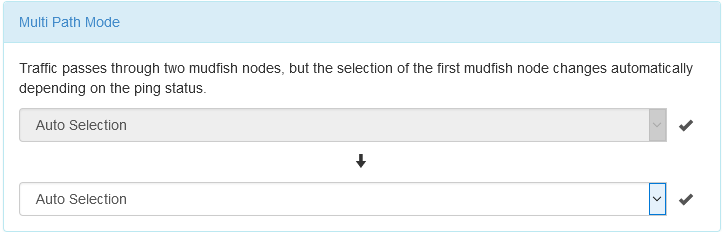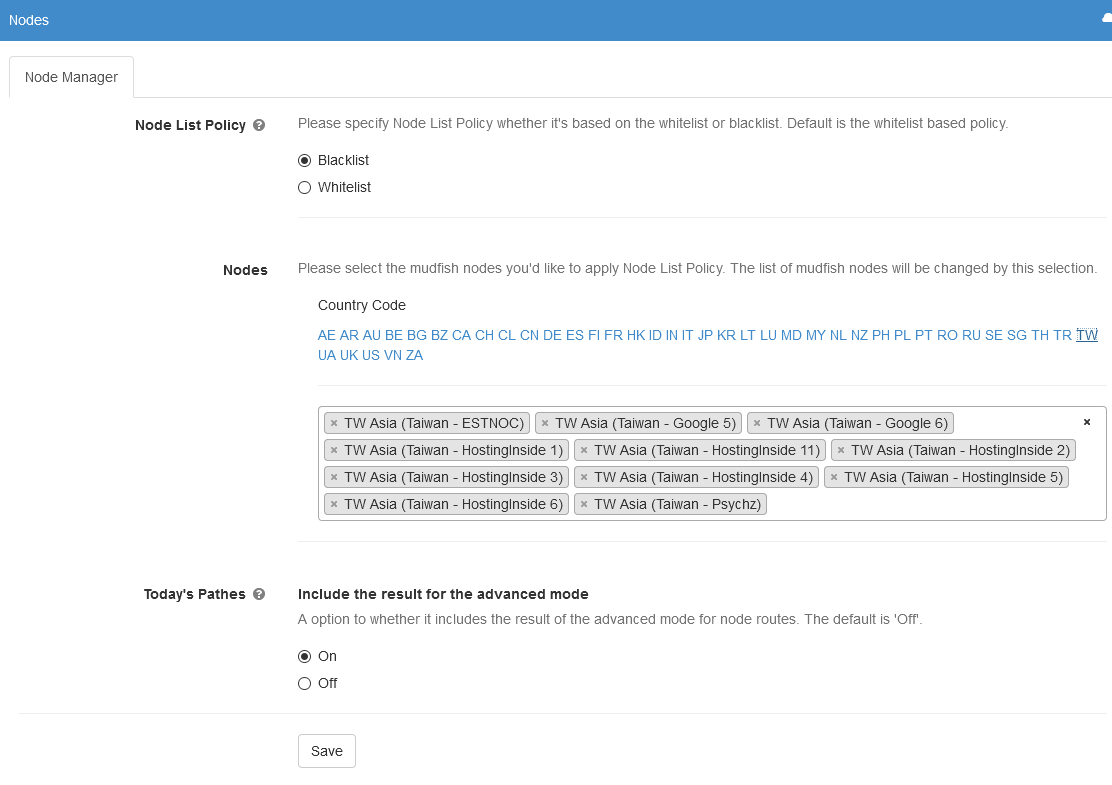Question 1: is there a FAQ or knowledge base article explaining the Basic/Advanced/Multi Path modes?
Question 2: is there a way to blacklist a particular domain/group of nodes? Specifically the “TW Hostinginside” nodes. I’ve been watching them and they almost always start losing packets intermittently from aroud 18:00-24:00 GMT+8 (Taipei), sometimes as early as 17:00 and as late as 01:00, almost every day. The only reason I’m using Mudfish is to avoid Hostinginside (because my ISP already routes me through them, from doing traceroutes), yet I still get them frequently on Mudfish. I connect from Taiwan to the Japanese datacenter ELEMENTAL for FFXIV.
Honestly HostingInside is so unreliable I don’t know why they’re even part of the list.