openwrt x86_64 220.3 2.5.3-1 and 2.5.5-1 can’t open
pls revise it
@yl1677866238 Did you download and install .ipk package from Index of /releases/openwrt/packages-22.03/x86-64/base/ link?
YES , I download form the website
Okay. As you might guess, at this point, it’s not easy to explain why. Is it possible to access your OpenWRT router via SSH? If then, please check the following file whether it includes WARN or ERROR level messages:
# cat /tmp/mudrun_stdout.txt
Or please try to run Mudfish manually with the following command:
# /opt/mudfish-pi/2.5.1/bin/mudrunI have same problem on Openwrt 22.03.5
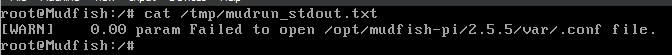
run
/opt/mudfish-pi/2.5.5/bin/mudrun
it give 127.0.0.1:8282 on luci page. cant access it
@minpatsu could you please show me the output of the following command?
# ubus call system boardOh this is from OVA image “OpenWRT_with_Mudfish-2.1.26.ova” upgraded to 22.03.5
 Okay. Good to hear that it works now. For your case I created new OVA image based on OpenWRT 22.03 + Mudfish v2.5.5 at https://mudfish.net/releases/openwrt/ova/OpenWRT_22.03_with_Mudfish_2.5.5.ova link.
Okay. Good to hear that it works now. For your case I created new OVA image based on OpenWRT 22.03 + Mudfish v2.5.5 at https://mudfish.net/releases/openwrt/ova/OpenWRT_22.03_with_Mudfish_2.5.5.ova link.
When you get a chance, please test it again.
The file is 403 forbidden btw, thank for the image will test if im free. 
Ooops. Updated. Please check it again and test.
Confirmed it woking.  thanks you.
thanks you.
I installed mudfish-pi_2.5.6-1_x86_64.ipk from Index of /releases/openwrt/packages-22.03/x86-64/base/ website, it shows 403. please help me
Are you meaning that 403 Forbidden error from the website?  Weird because I can’t reproduce your issue from my end.
Weird because I can’t reproduce your issue from my end.
How about this https://mudfish.us/releases/openwrt/packages-22.03/x86-64/base/ link?
Please send your openwrt download address
I can’t understand your question. You’re not using the official OpenWRT firmware? Mudfish’s packages are built based on https://openwrt.org/ firmware.
I used the OpenWrt 23.05 in https://openwrt.org/.
When I click on MUDFISH LAUNCHER UI, the web page will show 404
wating for you reply.
@yl1677866238 If you’re familiar with SSH, could you please ssh to your router and check the process status of mudrun?
I’d like to know whether it’s running or not. Normally mudrun command could be found under /opt/mudfish-pi/<version>/bin/mudrun path.
Unable to judge whether it is available, I hope you can fix it