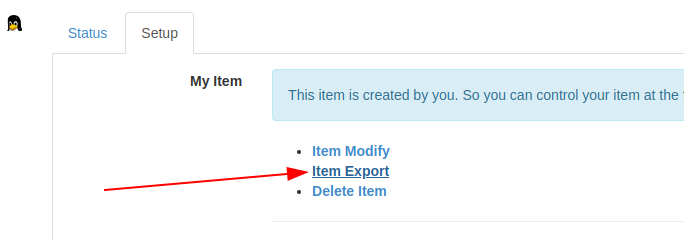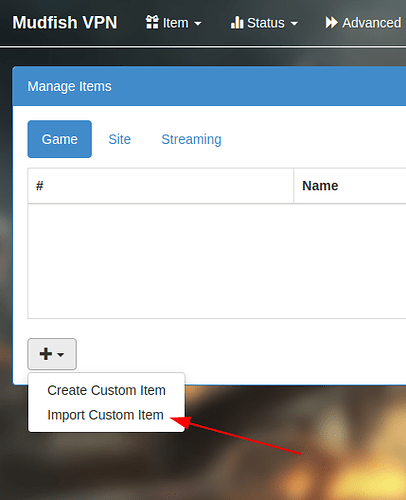I hope we have option to use tcping for custom item. it hard to find good server for custom item, because some game block vpn/vps server ip
and with tcping we can get more accurate ping result
![]() Let me work on this change when I get a chance. Thank you for your feedback. As workaround, at this point you can add it as follows (not easy version):
Let me work on this change when I get a chance. Thank you for your feedback. As workaround, at this point you can add it as follows (not easy version):
- Create a custom item.
- Export the custom item.
- Open
.jsonfile with the text editor. For example, the below is a simple custom with one routing table entry:
{
"item": {
"category": "streaming",
"icon": "",
"name": "test",
"rt": [
{
"ip": "1.1.1.1",
"netmask": "255.255.255.255"
}
],
"rtt": []
}
}
- Adds TCP rtt entry. For example, the syntax looks like:
{
"item": {
"category": "streaming",
"icon": "",
"name": "test",
"rt": [
{
"ip": "1.1.1.1",
"netmask": "255.255.255.255"
}
],
"rtt": [
{
"family": "AF_INET",
"ip": "203.141.243.41",
"is_private": 0,
"location": "Asia (Japan)",
"port": 443,
"protocol": "TCP"
}
]
}
}
-
Import the custom item.
awesome it work 
at 1st i think it not work because when i change to node > destination it only show loading…
after a moment it show the ping
@bontang06 Good to hear that it works.  However please note also that with Mudfish v5.11.0, you can specify TCP destination for RTT checking via UI. So it’s more handy for your case.
However please note also that with Mudfish v5.11.0, you can specify TCP destination for RTT checking via UI. So it’s more handy for your case.
This topic was automatically closed 21 days after the last reply. New replies are no longer allowed.