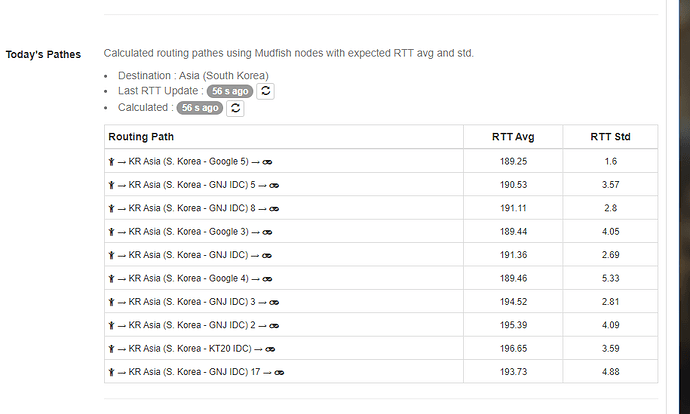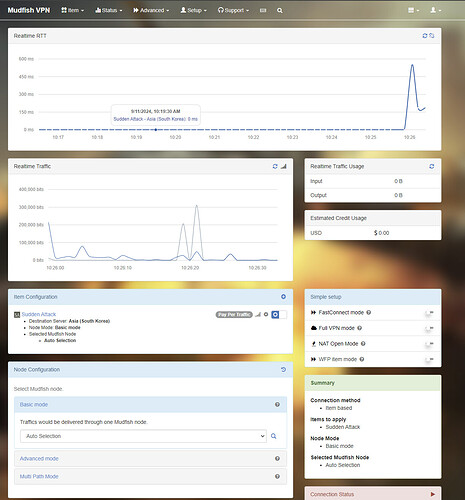I am getting 200+ ping on sudden attack. I tried full VPN but I can’t get it under that
Did you try to change a mudfish node based on FAQ - Nodes section?
I think you can start with the basic node mode rather than the advanced / multi-path node mode. If it works fine, you can try to test with Advanced Mode or Multi Path Mode.
it still don’t work
Please try to turn on “Include the result for the advanced mode” option which found under ‘Setup → Nodes’ menu. When it’s enabled, Today’s Pathes will show you the advanced results for route pathes.
Not sure that there’s a better route for you but it’s worthwhile to try.
still same high ping. how can I make it better?
When you get a chance, could you please try to test your network status from your desktop to 222.122.222.31 (Sudden Attack - Asia (South Korea)) using How to use WinMTR link.
I think you need to do two tests; one without mudfish and another with mudfish connected. WinMTR result could show where this issue is coming.
same issue still 200+ ping
This topic was automatically closed 21 days after the last reply. New replies are no longer allowed.