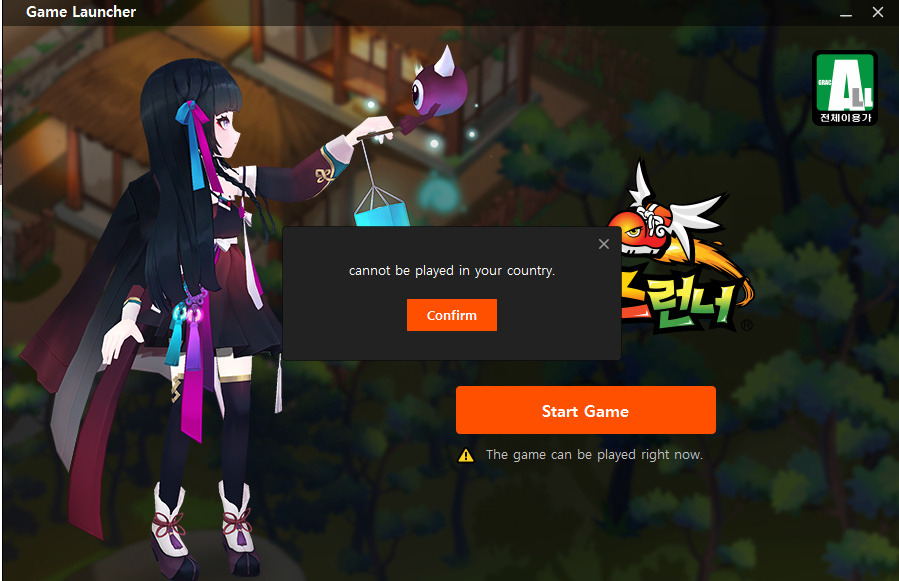Hey, it’s me again with the same issue that I had about the game. Last time I posted here, Weongyo tried to help me.
I still can’t see the ingame website for daily attendance. But I did manage to find out all the needed ips. I then tried setting up SSTap with Mudfish authentication and it works correctly. The websites ingame all show correctly and I can claim the daily attendance. but I rather use Mudfish launcher instead of SSTap.
If you could add the ips that worked in SSTap to Mudfish launcher on the Tales Runner item, I think everything will work correctly.
The ips that worked in SSTap are (the 24 is probably not needed):
43.227.118.0/24
52.198.69.0/24
101.79.243.0/24
110.45.232.0/24
120.52.51.0/24
182.162.140.0/24
183.111.25.0/24
211.43.208.0/24
211.233.41.0/24
I hope this is useful to you! Thank you.