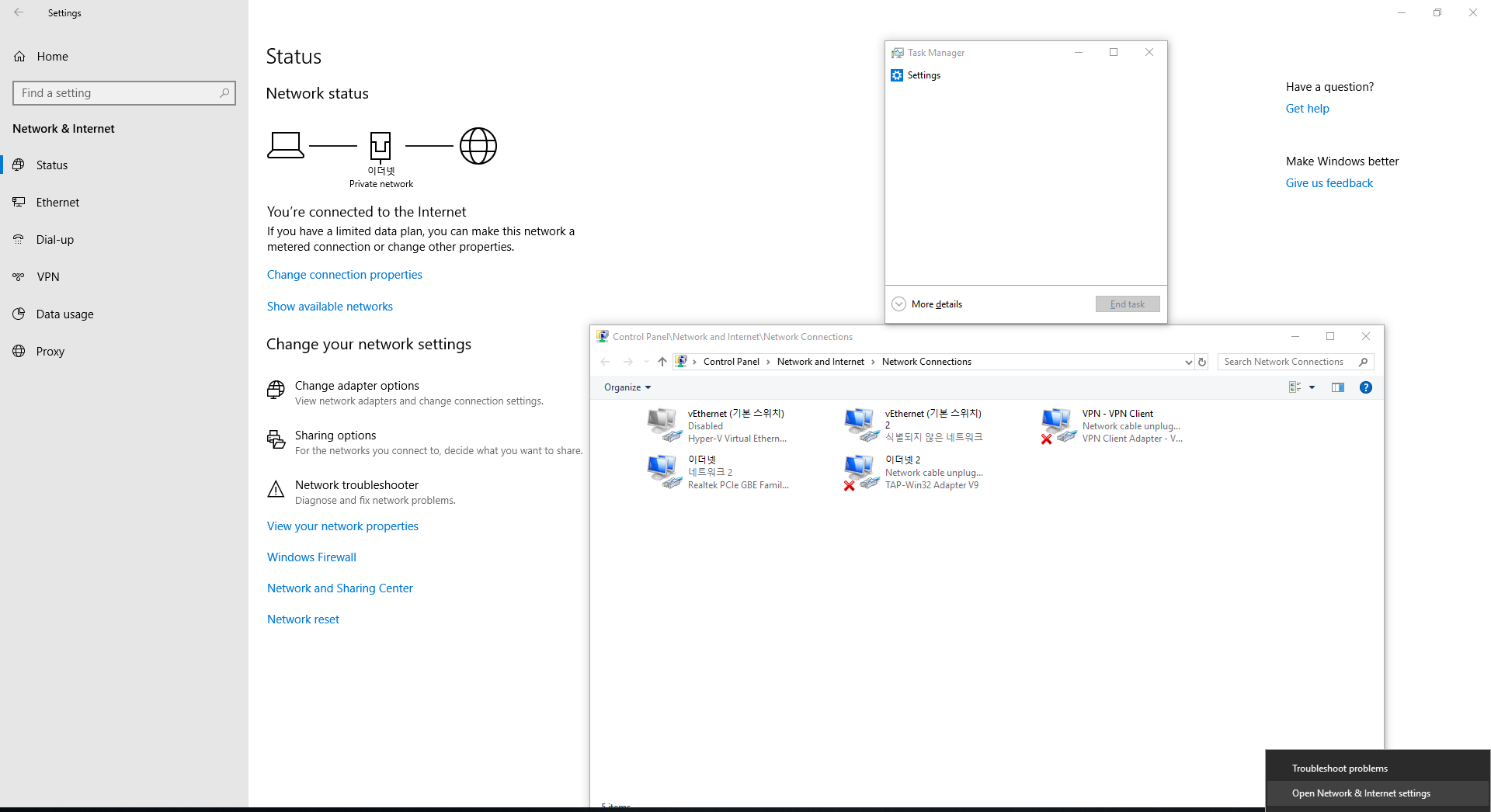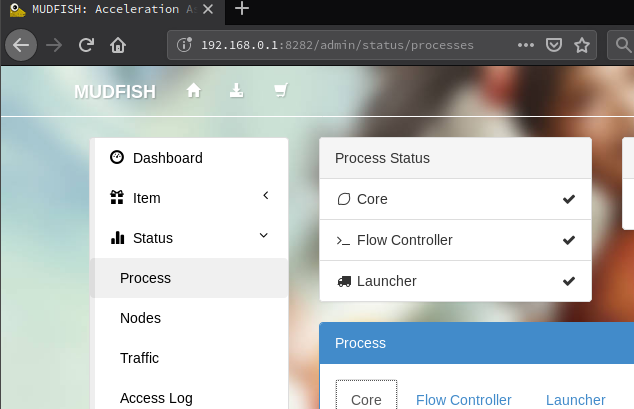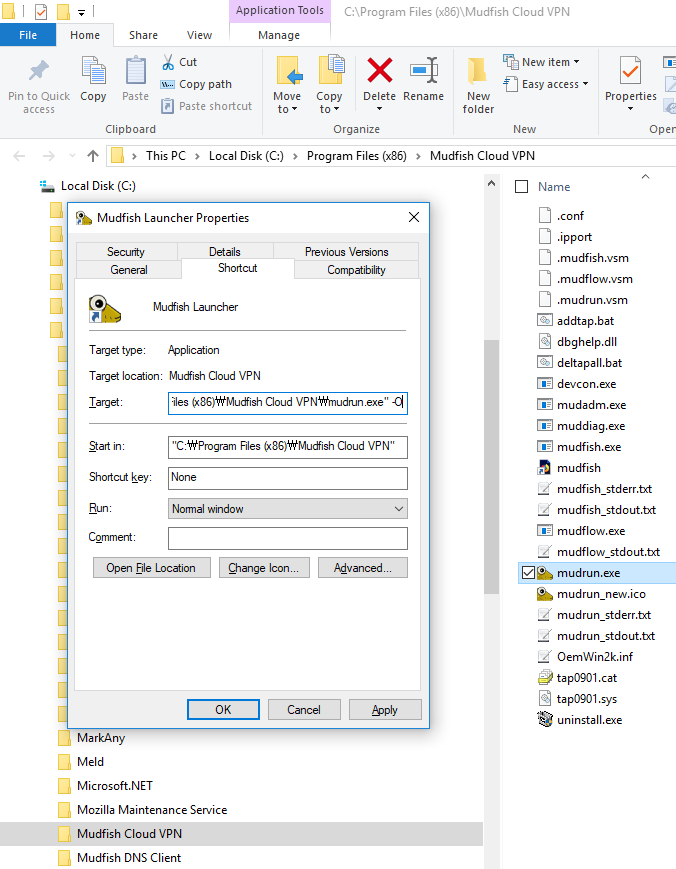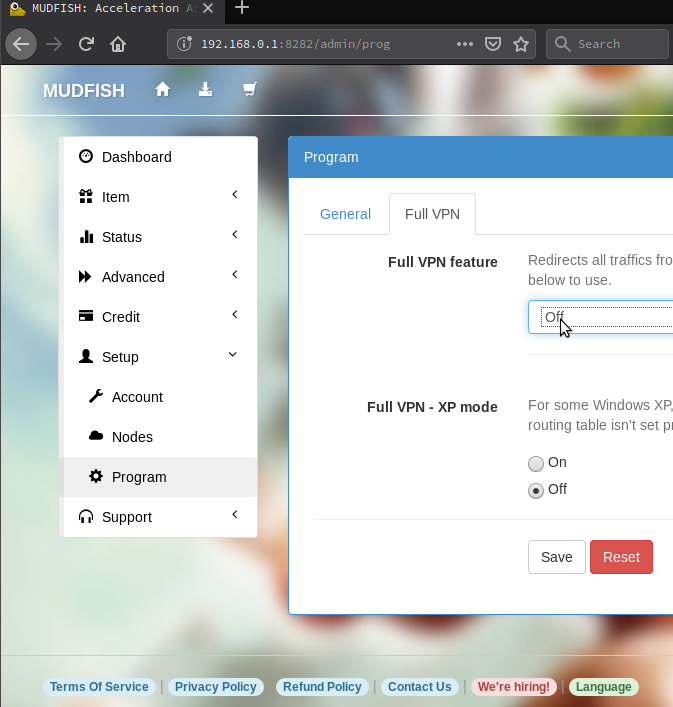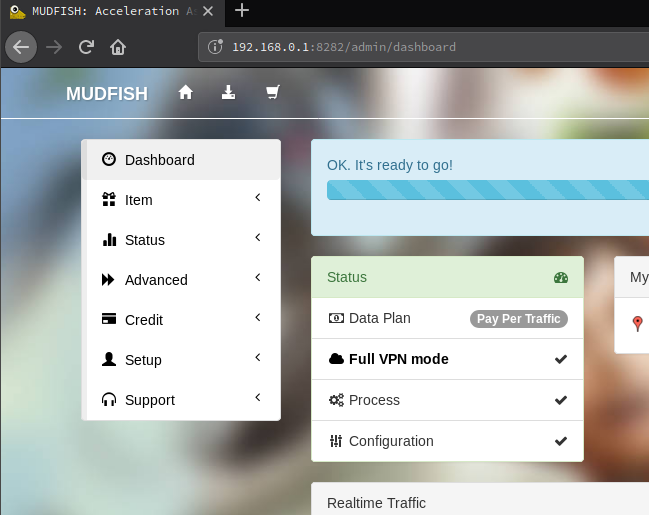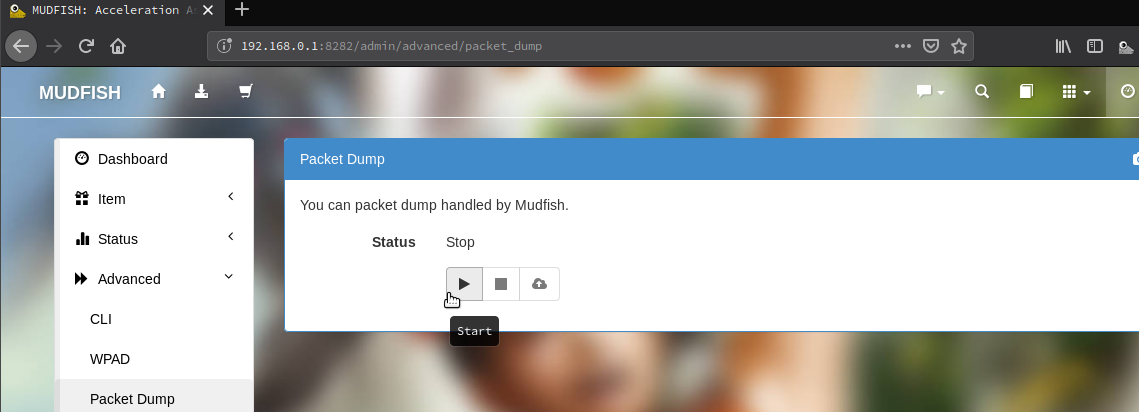The announcement said your services are recovered from the DDOS attack. However, I cannot connect to my web game if I launch Mudfish. Is it something wrong still? I am connnecting to “JP Asia (Tokyo - Azure 11)”
I can connect to another new server, but how can I disconnect from the existing server? There are 3 “8” icons there which is connected.
I am unable to join the game still even I joined another server.
The game ip that I connecting to is: 203.104.248.7. I can ping the ip from dos. But I just cant enter the game. I can enter the game if I turn off mudfish tho.
Unchecked runtime.lastError: The message port closed before a response was received.
antiSupport.js:1
[Deprecation] The Notification API may no longer be used from insecure origins. You should consider switching your application to a secure origin, such as HTTPS. See https://goo.gl/rStTGz for more details.
notifyMeTag @ antiSupport.js:1
mobage-jssdk-client.3.7.7.min.js:5
Failed to execute ‘postMessage’ on ‘DOMWindow’: The target origin provided (‘https://connect.mobage.jp’) does not match the recipient window’s origin (‘http://game.granbluefantasy.jp’).
I dont have this error before.
Full VPN works good. I tried to turn off the Full VPN after. I connected for like few minutes and I received a lag spike from 134ms to 3000ms, and back to 139ms after. However, I cannot connect to the game anymore. I take a look at F12 and I saw this:
Unchecked runtime.lastError: The message port closed before a response was received.
antiSupport.js:1 [Deprecation] The Notification API may no longer be used from insecure origins. You should consider switching your application to a secure origin, such as HTTPS. See https://goo.gl/rStTGz for more details.
notifyMeTag @ antiSupport.js:1
mobage-jssdk-client.3.7.7.min.js:5
Failed to execute ‘postMessage’ on ‘DOMWindow’: The target origin provided (‘https://connect.mobage.jp’) does not match the recipient window’s origin (‘http://game.granbluefantasy.jp’).
ja.send @ mobage-jssdk-client.3.7.7.min.js:5
AantiJax.js:1 aJaxhAsCka4001
One more thing, you have a blue configuration bar on top. “It’s on the auto configuration… Please wait a moment. If it takes long, do Self-Diagnosis.”
I was instant 100% if I use Full VPN mode. But I stuck at 10% if I turn it off. It takes a long time to move and then it stuck at 42% again. Not sure if it is related.
Any clue? I can’t keep turning on Full VPN since I am paying by traffic.
Please check basic functionality then open Task Manager
mudfish.gitbook.io/topics/vpn/stucks/mudec_00044-or-mudec_00045
The page that you linked on that page is file not found.
https://mudfish.gitbook.io/topics/vpn/checking-basic-functionality
I found another page which the url is similar to yours, I am not sure if it is what you refering to.
https://mudfish.gitbook.io/topics/vpn/basic/checking-basic-functionality
I done the “What’s my IP” part. What about the:
When you get MUDEC_00044 or MUDEC_00045 then please open Task Manager or try to detach the -I option if you have had it.MUDEC_00333
How can I find if I have that error?
You’re correct. mudfish.gitbook.io/topics/vpn/basic/checking-basic-functionality is right address.
You can find error history in Status - Process - Core and _stdout.txt files in C:\Program Files (x86)\Mudfish Cloud VPN docs.mudfish.net/en/docs/mudfish-cloud-vpn/tech-support-problem-report/#manual-mode
I am totally confused… Ok I added the “What’s my IP?” I went to
C:\Program Files (x86)\Mudfish Cloud VPN in dos mode and created the muddiag_stdout.txt I am not sure how do I read it. There are no Status, Process and Core inside the text. How can I tell if I have the error? I am confused on the task bar too. Why do you open up the network connection in control panel? Do we need to check something there. Isnt we can open up task manager at task bar. Can I just email the diag to you?
support@loxch.com is your email right?
“try to detach the -I option if you have had it.” I am not sure about the
-I option too. I am using Windows 7.
Network Connections panel shows that followed an instruction at MUDEC_00045
Please send all of mud _std .txt files to support@loxch.com
Hi, did you receive my email? I sent it few days ago
As workaround you should use one of methods at Unsupported
Games.
And if you want to see it officially at Mudfish, please send us some
game packets using Packet Capture with
Mudfish
link while playing the game with Full VPN
mode.
We need some packets to register new destination server.