The moment Mudfish turned on, i cannot access internet at all (even google). If i turned it off, things return to normal. Full VPN mode is not active. Turning on Full VPN made the Dashboard page cannot even load. Changing UDP port also didn’t solve the problem. myip.mudfish.net page doesn’t even load since there’s no internet access. I’ve disabled firewall completely through services.msc, but error MUDEC_00235 keep showing up. If i keep “Change Adapter Setting” window opened, the Dashboard Core Process never finished (X mark). After leaving the dashboard for a while, error MUDEC_00002 failed to connect master server keep popping up. The first time i bought credit and used it right away from different Desktop PC, everything works fine. But now Mudfish on my laptop doesn’t work at all. The Desktop PC use LAN cable for network, meanwhile my laptop use hotspot tether network from my phone. I’ve noticed when Mudfish turned on, my LAN network adapter also turned on with no internet access, but my laptop access internet through wifi adpater.
Please help.
My phone hotspot act as network access point where my laptop connected to it over WiFi adapter. Everytime Mudfish turned on, the laptop’s LAN adapter (win-32 TAP adapter) turned on with no network access. After tweaking here & there, i found a solution:
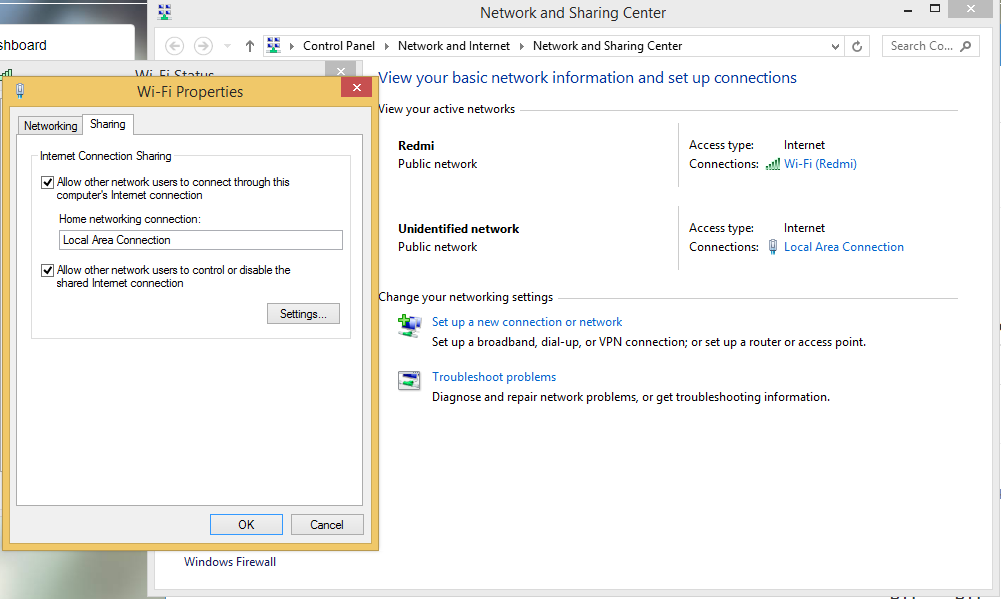
Interesting solution in my opinion. ![]() Please confirm that How to check the basic functionality works fine in your current settings.
Please confirm that How to check the basic functionality works fine in your current settings.
On those 2 checkbox, are there unnecessary option that should be left unchecked?
Yep I think so.
Basic Functionality works fine in Full VPN mode.
I’ve sent muddiag_stdout.txt around 5 days ago to your mail.
The solution was inspired from Internet Connection Sharing docs.