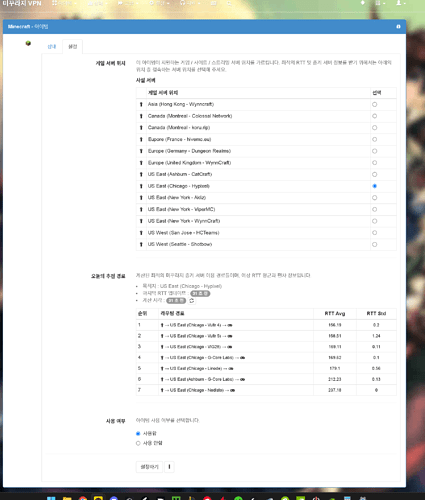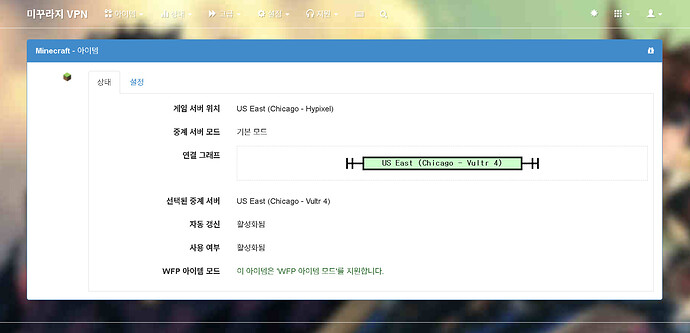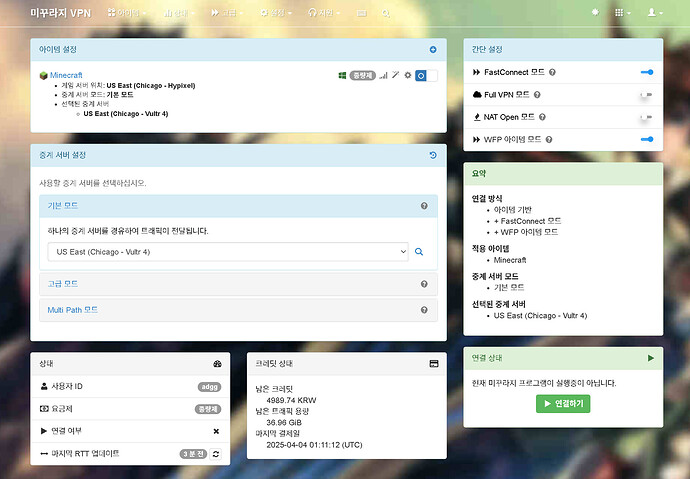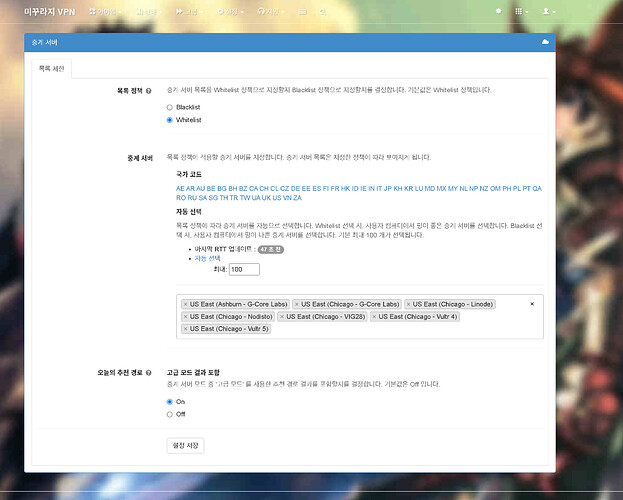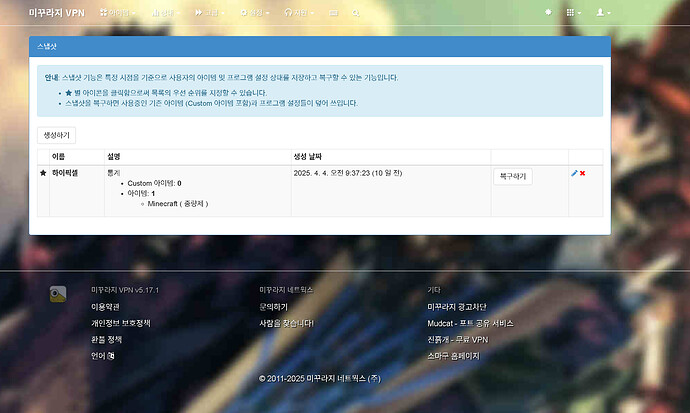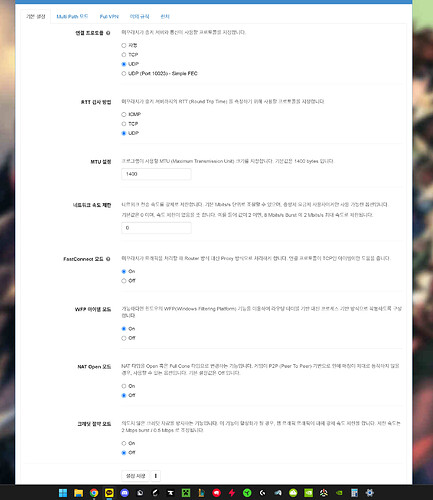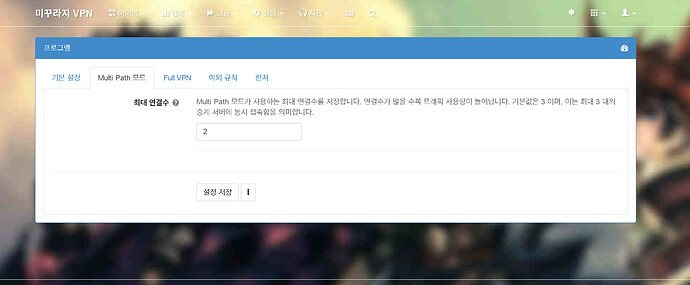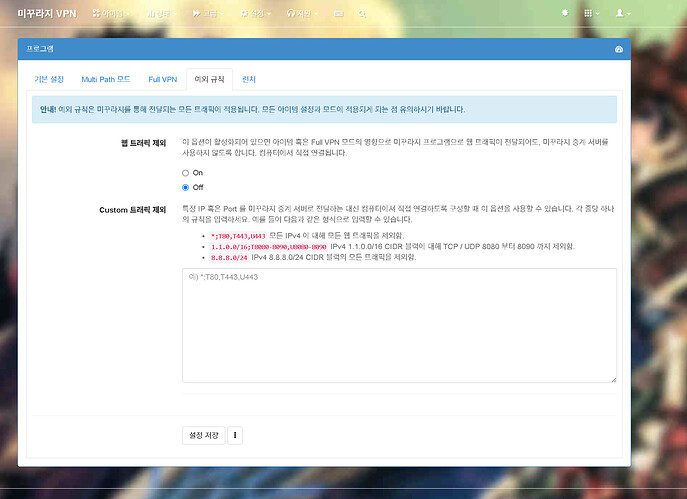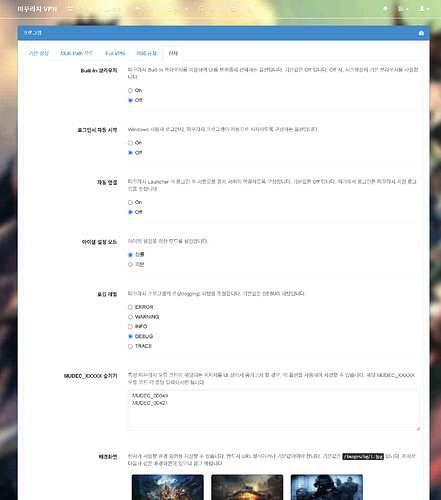I’m trying to lower my ping as much as possible with Mudfish VPN without changing my “MineCraft Hypixel” IP.
I turned off the Full VPN mode so my IP remains the same, but my ping hasn’t changed at all.
So I’d like to update it so that I can get lower ping on Hypixel as well (if there is something to update.) If I’m doing something wrong, please let me know how to do it correctly.
(For reference, the ping was the same even with FullVPN mode on) + I bought credits.
I’ll write down the settings I set up.
.
.
- Item settings.
- Game server location: US EAST (Chicago - Hypixel)
*Relay Server Mode: Default Mode
*Selected relay server US EAST (Chicago - Vultr4) <---- This was the most stable at the time. RTT average 152
- Simple Setup
FastConnect Mode : ON
Full VPN mode : OFF
NAT OPEN mode: OFF
WFP Item Mode: ON - Relay Server : Select System Load : 0/0/0 → Traffic Volume : Lowest (31~) → RTT Average : Lowest (152~) → RTT Standard Deviation : 0.445361771415123 → Packet Loss : 0
I barely touched the menus in the program settings window. I searched and found them and set them up.
(I reposted it because I thought I’d posted it wrong, and I didn’t see the delete button before that).