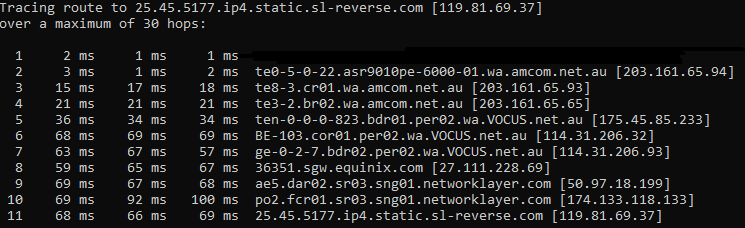To run pubg with lower ping i need to run mudfish in Full VPN mode, i get 90-100ms. With mudfish set to auto-pubg configuration my ping stays up at 180ms, the same as no VPN at all.
Did you try to change a mudfish node based on FAQ - Nodes section for your game item? If you’re using the advanced mode, please start with the basic mode.
So my issue so far is, im in sydney trying to connect to SEA servers for PUBG (singapore).
PUBG uses AWS servers AND Softlayer servers, when i connect to a game hosted by AWS my ping is acceptable because mudfish takes me through the proper route, over the Vocus ASC line from perth. However when a match is hosted by Softlayer servers in singapore (119.81.69.37) there is no route over the ASC Vocus line, even if i choose a node in perth it bounces back to sydney and takes me through hong kong, if i go through hong kong i end up with 200-300ms ping to the game, compared to the 100ms i get when connected to AWS over the Vocus line.
I would like to request a route to PUBG Softlayer servers over the ASC Vocus line. Thankyou.
Let’s just wait for low ping
to 119.81.69.37,
AU Oceania (Perth - Wombat 2) 103.231.89.85 UP
119.05ms 119.18ms 119.29ms
perth wombat2 node is best.
Wombat 2 is the best for AWS servers, but when a game is hosted on their SoftLayer servers, I get bounced back through hong kong, rather than Perth>Singapore
you can use advanced mode in mudfish.
try AU perth2 wombat - SG Amazon or AU perth2 wombat - SG leaseweb.
Hi speeddemon1412, I’m not sure if you will get a notification about this reply, but I have put in a support request to modify the routing to both AWS and Softlayer services in SG to hand off to Equinix in Singapore. Currently from Perth AWS SG should net 48-55ms, and some Softlayer services will be the same. The reason for the increased latency was that Vocus were handing off to Equinix in Sydney, where it’s cheaper to do so, this is now occurring in Singapore (Vocus -> Equinix SG -> SoftLayer).
I expect the Softlayer routing issues to 119.81.39.0 to be resolved within the next few days, the other ranges they use should be lightning fast.
EDIT: This is now resolved,
119.81.0.0 - 119.81.255.255
(SoftLayer) will now route over ASC
That cable between AU and SEA is little bit fragile