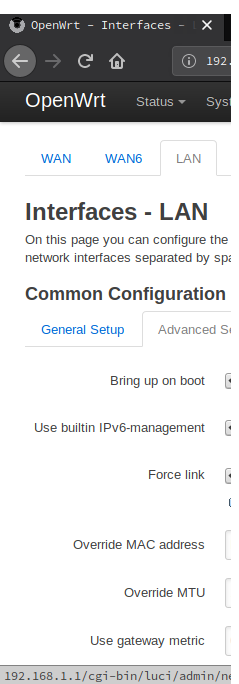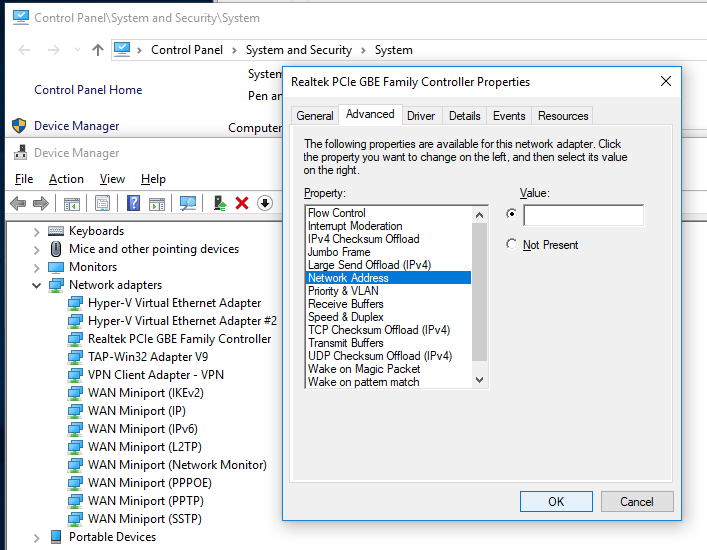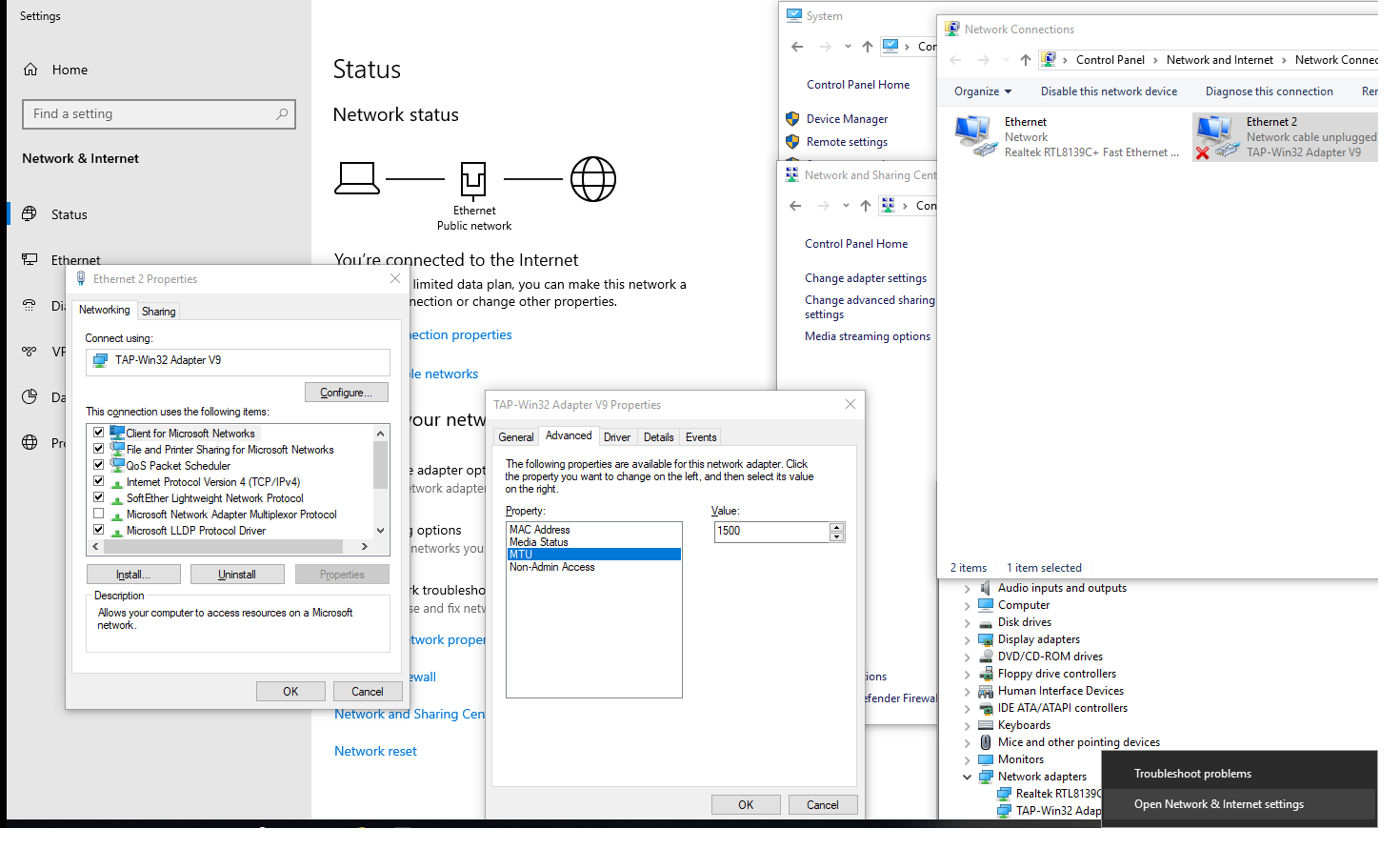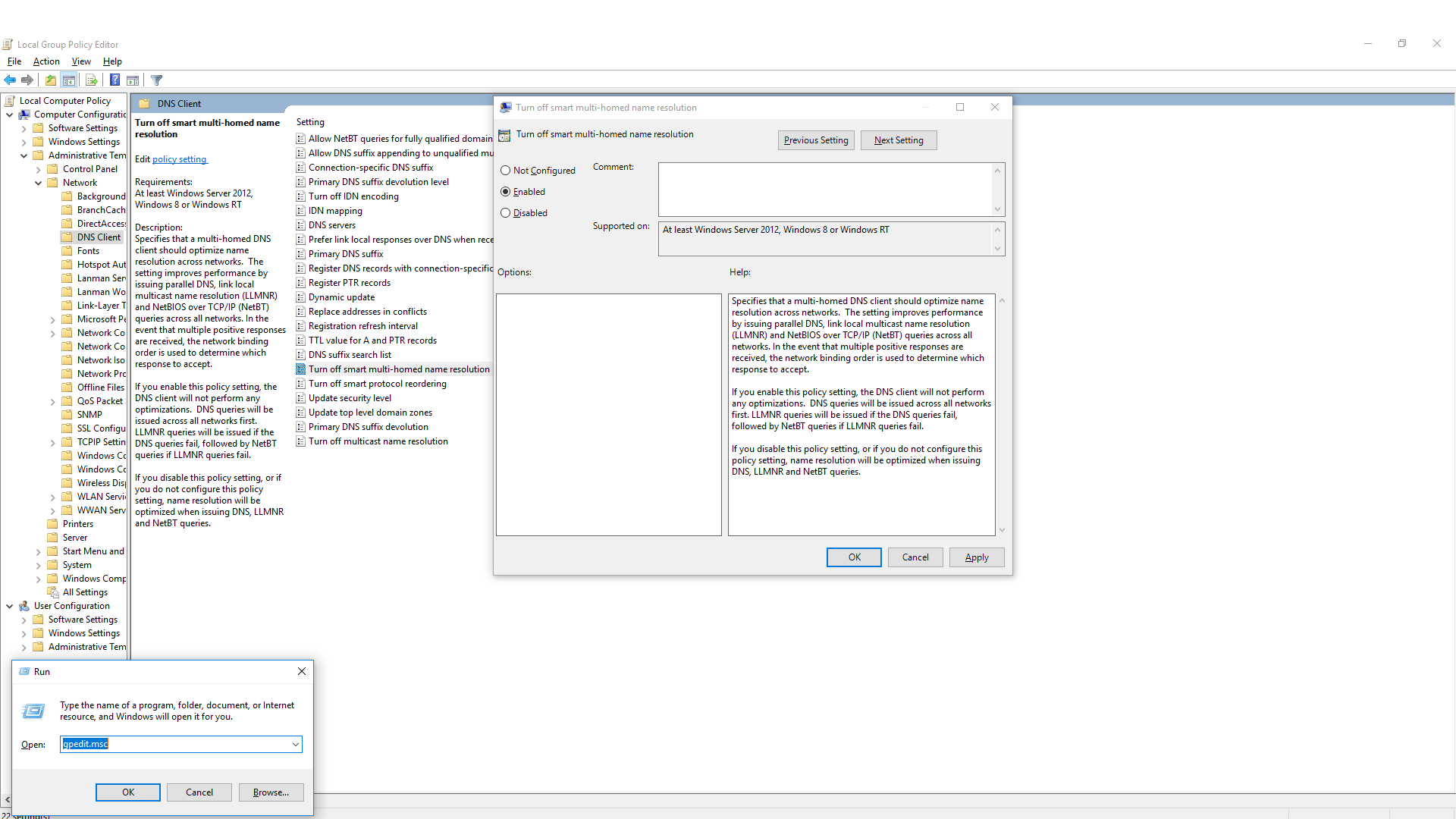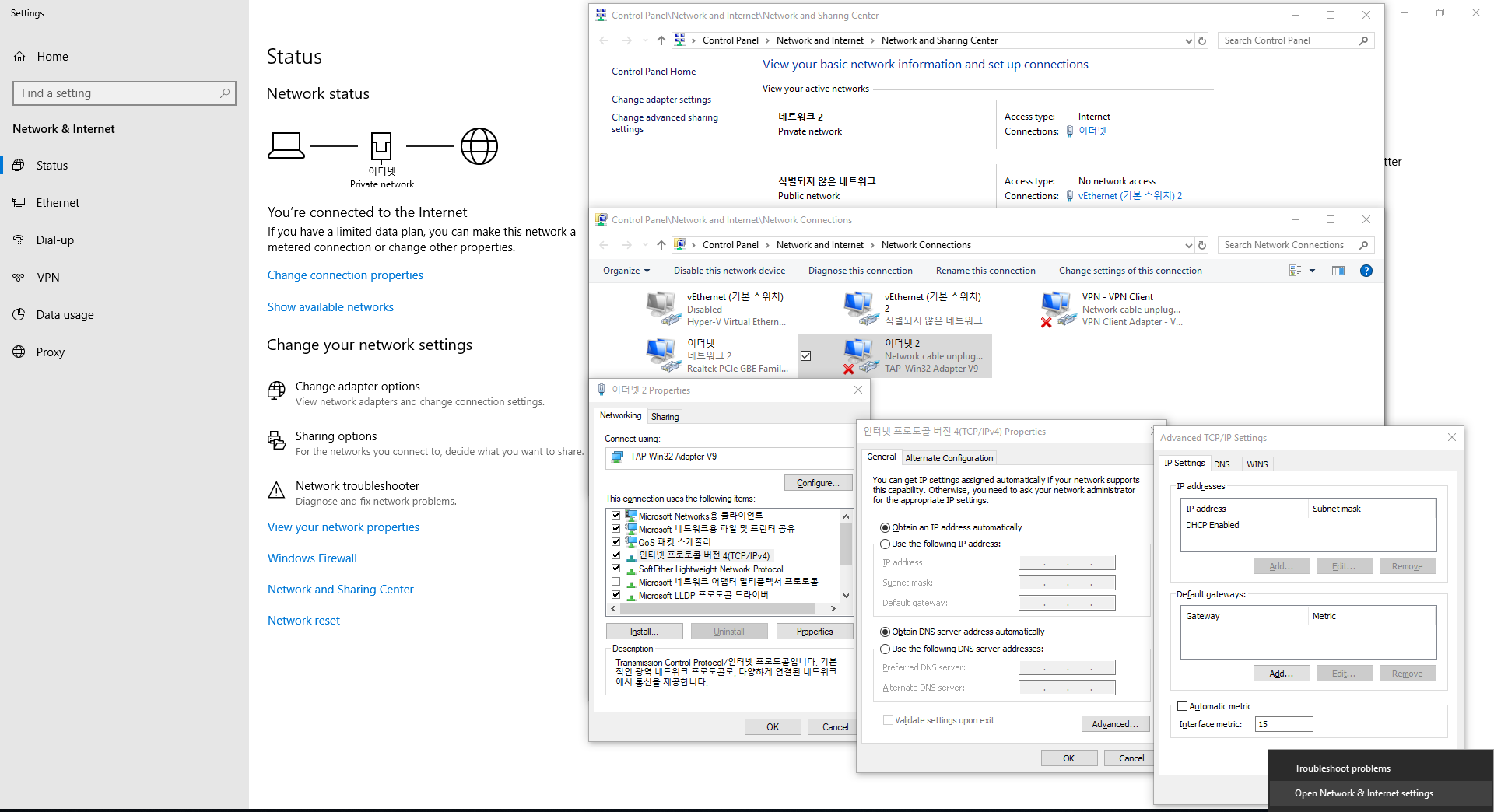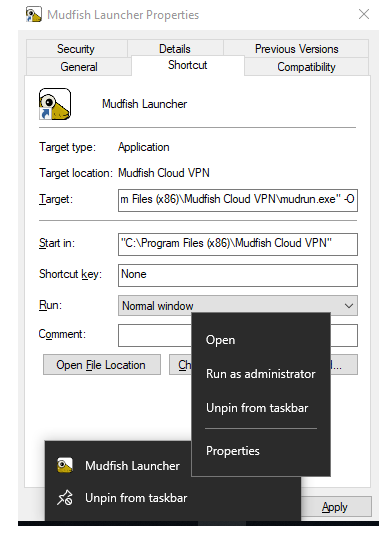Hello,
Two questions:
1) 'fastconnect' mode doesn't work for me in this game, even though it's TCP. My game connects through mudfish, but 'fastconnect' doesn't work even though it says it's on. Any ideas on how to fix? (I'm sure fastconnect doesn't work as I've tried it elsewhere and it did, and I can see my traffic graph normally on the dashboard).
2) if I get 'fastconnect' working, is there any way to enable a delay of 20-50ms on 'fastconnect' TCP responses so my actions do not "ghost", or get marked as "invalid" by the server.de by e.g., 20ms? or 50ms?
Thanks.
- If you doubt about Mudfish working then you should give it a try to connect with Full VPN mode. Sometimes it may contains lack or misinformation to connect to a Destination Server(s) in a Mudfish Item. Then, as you know, the Real-Time RTT graph wouldn't shows if FastConnect mode working properly as its characteristic.
- We don't guarantee how much Mudfish able to reduce the latency but have some estimates from Korea to the rest of world at https://mudfish.gitbook.io/topics/vpn/ping
Hello,
1) The game does work (and mudfish connects/improves my connection speed), but 'fastconnect' doesn't work (the TCP fast response thing). Fastconnect doesn't work in full VPN mode either - any idea how to fix?
Please try to
- change your node
https://mudfish.net/forums/6/topics/44662
-
Connection Protocol in TCPs
https://mudfish.net/forums/6/topics/37597
- consider to change MAC Address
- consider reducing MTU from 1450
- run Mudfish with option lowercase `-s`
then access to https://ui.mudfish.net:8282
- connect with Mudfish DNS Client If Mudfish DNS Client doesn't work,
- gpedit.msc - Local Computer Policy - Computer Configuration - Administrative Template - Network - DNS Client - Turn off smart multi-homed name resolution - Enabled - OK
- Control Panel\Network and Internet\Network Connections - TAP-Win32 Adapter V9 - Internet Protocol Version 4(TCP/IPv4) Properties - General - Advanced... - IP Settings - Automatic metric - Interface metric - recommended 15
- use capital `-O` option to change the Mudfish's working method as refer Firewall - Mudfish Master Server
- China https://mudfish.net/forums/6/topics/44662 https://mudfish.net/forums/6/topics/37597
Hello kwangseok - thanks a lot for your help.
I tried the following:
* Changing node - I can still connect with mudfish, but fastconnect still does not work [I see Realtime Traffic graph in dashboard and disconnect from game when I close mudfish]
* Connection protocol on TCP - I can still connect with mudfish, but fastconnect still does not work [I see Realtime Traffic graph in dashboard and disconnect from game when I close mudfish]
* Reducing MTU - I can still connect with mudfish, but fastconnect still does not work [I see Realtime Traffic graph in dashboard and disconnect from game when I close mudfish]
* Mudfish in -s mode - I can still connect with mudfish, but fastconnect still does not work [I see Realtime Traffic graph in dashboard and disconnect from game when I close mudfish]
* Mudfish in -O mode - I can still connect with mudfish, but fastconnect still does not work [I see Realtime Traffic graph in dashboard and disconnect from game when I close mudfish]
* IPv4 Interface Metric set to 15 - I can still connect with mudfish, but fastconnect still does not work [I see Realtime Traffic graph in dashboard and disconnect from game when I close mudfish]
* GPEdit - I can still connect with mudfish, but fastconnect still does not work [I see Realtime Traffic graph in dashboard and disconnect from game when I close mudfish]
In all of these cases mudfish still works, I still connect, and I can see the dashboard. BUT fastconnect mode doesn't work, and fastconnect mode is the main reason I want to use mudfish.
Do you have any other ideas?
Thanks.
How did you check whether FastConnect mode is working or not before? If it works fine, you can see some log messages at Core logs of 'Status -> Process' menu like "tcp_relay: ......" or "udp_relay: ....."
Hello,
I didn't check if it was working before, this is my first experience with Mudfish - I heard fastconnect mode was great for ff14 from a friend a while ago, and now I'm playing a class that needs good ping I'm trying to get it working.
My core log is attached below, I just started mudfish. Let me know if you have any ideas after, or if the udp/tcp relay looks right (0.0.0.0 seems a bit weird?)
Thanks.
P.S - Core Log:
[STDOUT]
[0.004044] [INFO] mudfish v4.6.1 (for x86_64)
[0.006050] [INFO] Timestamp: Thu Jul 25 19:16:55 2019
[0.006050] [INFO] Connection protocol: udp
[0.006050] [INFO] Authenticating...
[0.578295] [INFO] Fetching the static nodes...
[2.152040] [INFO] Fetched 408 static nodes from the master.
[2.158035] [INFO] TAP-Win32 Driver GUID {E16FEB60-6310-4D92-96E4-B663D7C77518}
[2.159034] [INFO] TAP-Win32 Driver Version 9.9
[2.159034] [INFO] TAP-Win32 Driver MTU 1500
[2.159034] [INFO] Setting TAP-Win32 Adapter v9's MTU to 600
Ok.
[2.256375] [INFO] TAP-Win32 Driver TcpNoDelay disabled
[2.256375] [INFO] TAP-Win32 Driver TcpAckFrequency 1
[2.256375] [INFO] TAP-Win32 Driver TCPNoDelay 1
[2.272366] [INFO] Ready
[2.273366] [INFO] udp_relay: listening on 0.0.0.0:1 (fd 0)
[2.273366] [INFO] tcp_relay: listening on 0.0.0.0:1 (fd 0)
[2.371324] [INFO] Listening the management console at 127.0.0.1:50054
[3.277738] [INFO] Waiting until the client's ready to handle the routing path list.
[6.278835] [INFO] Waiting until the client's ready to handle the routing path list.
[6.694451] [INFO] DHCP request for 00:ff:e1:6f:eb:60 (Xia) from interface
[6.701447] [INFO] DHCP discover for 00:ff:e1:6f:eb:60 (Xia) from interface
[6.702446] [INFO] DHCP request for 00:ff:e1:6f:eb:60 (Xia) from interface
[6.703447] [INFO] DHCP Client got IPv4 address now
[9.279570] [INFO] MFP 0 RouteAdd - 114.31.32.0 255.255.224.0 38 102 0 n
[9.279570] [INFO] Fetching new static node SID 38...
[10.140492] [INFO] re20: Associating with ip 107.170.249.208 port 10008
[10.140492] [INFO] re20: Connected to 107.170.249.208:10008 (UDP)
[10.141493] [INFO] MFP 0 RouteAdd - 116.211.0.0 255.255.192.0 38 102 0 n
[10.141493] [INFO] MFP 0 RouteAdd - 121.78.0.0 255.255.0.0 38 102 0 n
[10.142491] [INFO] MFP 0 RouteAdd - 121.79.0.0 255.255.0.0 38 102 0 n
[10.142491] [INFO] MFP 0 RouteAdd - 124.150.152.0 255.255.248.0 38 102 0 n
[10.142491] [INFO] MFP 0 RouteAdd - 180.182.57.0 255.255.255.0 38 102 0 n
[10.143491] [INFO] MFP 0 RouteAdd - 183.110.0.0 255.255.248.0 38 102 0 n
[10.143491] [INFO] MFP 0 RouteAdd - 183.111.189.0 255.255.255.0 38 102 0 n
[10.144490] [INFO] MFP 0 RouteAdd - 183.111.190.0 255.255.255.0 38 102 0 n
[10.144490] [INFO] MFP 0 RouteAdd - 183.111.191.0 255.255.255.0 38 102 0 n
[10.145489] [INFO] MFP 0 RouteAdd - 195.82.50.0 255.255.255.0 38 102 0 n
[10.145489] [INFO] MFP 0 RouteAdd - 199.91.189.0 255.255.255.0 38 102 0 n
[10.146489] [INFO] MFP 0 RouteAdd - 204.0.0.0 255.252.0.0 38 102 0 n
[10.147489] [INFO] MFP 0 RouteAdd - 211.39.128.0 255.255.255.0 38 102 0 n
[10.147489] [INFO] MFP 0 RouteAdd - 222.122.222.0 255.255.255.0 3
Hello -- based on the log above, do you guys have any more suggestions for what I should do? Is fastconnect working at all? (It definitely doesn't function in FF14, I'm happy to send you more logs if that would help and you tell me where to get them from).
When I checked your core log, I think FastConnect mode works properly and I can see log messages related with FastConnect mode. And it seems no errors / warnings which is fine too. However if you think it doesn't work with FF14, how did you think that it's not? Is there any big difference of the spell speed in the game?
Hello,
Sorry for the delayed response, I've been very busy with work. But - there's a VERY big difference if fastconnect works, basically:
In this game, you can use a "GCD" ability every 2.4s, and two "oGCD" abilities between each "GCD". You have a ping delay on each of these, and the base time for each is 0.7. So you have 0.7*3 + your ping *3.
With fastconnect (or good ping), there's no delay before you can use the next thing ever. But without it your next GCD "clips" -- like you have to wait for the second oGCD to finish before it starts. My normal ping is 200, so it delays a lot. With mudfish or WTFast it delays less. With fastconnect, it should have no delay at all.
This is very obvious - here's a reddit thread on it: https://www.reddit.com/r/ffxiv/comments/6h2odm/what_does_it_mean_to_clip_gcds/
So I'm pretty sure fastconnect is not working for this game (I also get the graph showing in my dashboard). Not sure if it's a general thing since an expansion released recently or just for me and I have some strange issue.
Some people let us they're feeling something has changed after a moment then they also couldn't use Mudfish in average way.
Was there any game update at FF14 side recently? I didn't release the mudfish version related with FastConnect mode recently so I can sure that no changes at FastConnect mode side of Mudfish. But I guess this issue would be more related with FF14 (their side) because when I read your comments correctly, it seems it's a bug of FF14 game client so they had patched that bug recently.
Hello,
I'm not sure what you mean re: a bug? Fastconnect should work fine / be ok still, it's not a bug that they've fixed.
However, FF14 did release a big expansion approximately a month ago - not sure if they changed something that broke fastconnect?
Thanks,
Phil
Might yes if I guess correctly. I mean that the game response timing with FastConnect mode doesn't what they (game publisher) want so I think they had changed it in recent big expansion. :-(
Would you be able to see what other users said and if you can make it work again?
Sure, no problem. If we know that other users succeed, inform you.