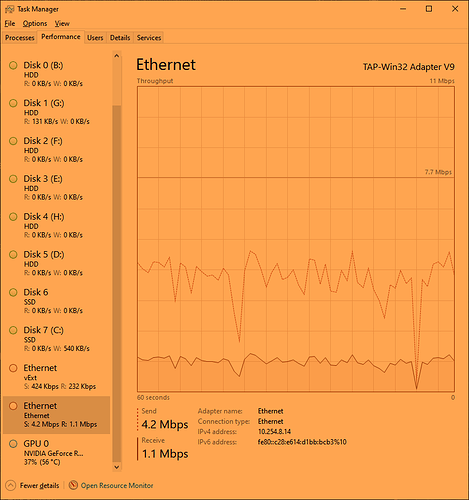- What’s your issue encountering?
Hello, I have an item set to 204.2.229.0/24, however it seems to be catching traffic going elsewhere. With no game open I have used ~5GB credit this week.
This has only happened since I reinstalled windows a few weeks ago, and then installed mudfish. The item was pre-existing and did not have issues before. I haven’t made any custom routes or anything like that in Windows.
Below is the output of Get-NetAdapter followed by Get-NetRoute:
Name InterfaceDescription ifIndex Status MacAddress LinkSpeed
---- -------------------- ------- ------ ---------- ---------
Wi-Fi Network Controller 17 Not Present 0 bps
Ethernet TAP-Win32 Adapter V9 10 Disconnected 00-FF-6B-D2-BB-1D 10 Mbps
Ext Intel(R) Ethernet Connection (3) I21... 8 Up 0C-9D-92-1A-7E-66 1 Gbps
vExt Hyper-V Virtual Ethernet Adapter 3 Up 0C-9D-92-1A-7E-66 1 Gbps
ifIndex DestinationPrefix NextHop RouteMetric ifMetric PolicyStore
------- ----------------- ------- ----------- -------- -----------
3 255.255.255.255/32 0.0.0.0 256 25 ActiveStore
10 255.255.255.255/32 0.0.0.0 256 55 ActiveStore
1 255.255.255.255/32 0.0.0.0 256 75 ActiveStore
3 224.0.0.0/4 0.0.0.0 256 25 ActiveStore
10 224.0.0.0/4 0.0.0.0 256 55 ActiveStore
1 224.0.0.0/4 0.0.0.0 256 75 ActiveStore
10 204.2.229.0/24 10.254.188.1 276 55 ActiveStore
1 127.255.255.255/32 0.0.0.0 256 75 ActiveStore
1 127.0.0.1/32 0.0.0.0 256 75 ActiveStore
1 127.0.0.0/8 0.0.0.0 256 75 ActiveStore
3 104.207.157.57/32 10.0.1.1 0 25 ActiveStore
10 10.254.188.255/32 0.0.0.0 256 55 ActiveStore
10 10.254.188.61/32 0.0.0.0 256 55 ActiveStore
10 10.254.188.0/24 0.0.0.0 256 55 ActiveStore
10 10.192.0.0/10 10.254.188.1 1 55 ActiveStore
3 10.0.1.255/32 0.0.0.0 256 25 ActiveStore
3 10.0.1.2/32 0.0.0.0 256 25 ActiveStore
3 10.0.1.0/24 0.0.0.0 256 25 ActiveStore
10 0.0.0.0/0 10.254.188.1 341 55 ActiveStore
3 0.0.0.0/0 10.0.1.1 0 25 ActiveStore
3 ff00::/8 :: 256 25 ActiveStore
10 ff00::/8 :: 256 55 ActiveStore
1 ff00::/8 :: 256 75 ActiveStore
3 fe80::fd90:11eb:f172:75a7/128 :: 256 25 ActiveStore
10 fe80::c28:e614:d1bb:bcb3/128 :: 256 55 ActiveStore
3 fe80::/64 :: 256 25 ActiveStore
10 fe80::/64 :: 256 55 ActiveStore
3 2001:56a:fcb7:8f00:fd90:11eb:f172:75a7/128 :: 256 25 ActiveStore
3 2001:56a:fcb7:8f00::/64 :: 256 25 ActiveStore
1 ::1/128 :: 256 75 ActiveStore
3 ::/0 fe80::764d:28ff:fee6:abe3 256 25 ActiveStore
Access Log:
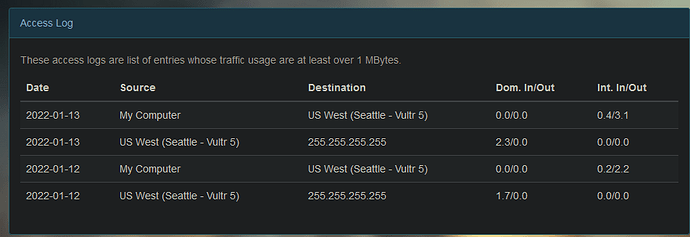
 So it looks something is wrong
So it looks something is wrong