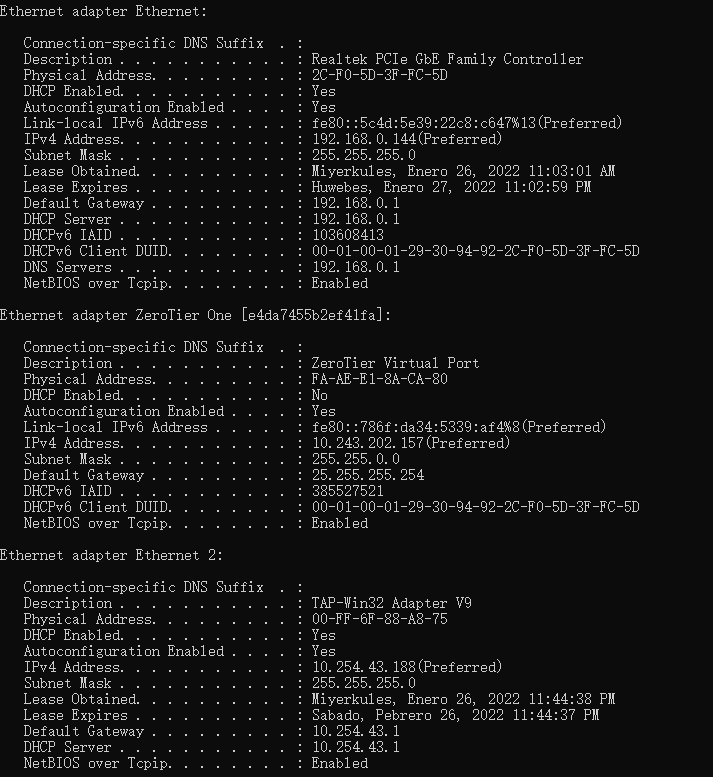Is there any way we can update the version of the TAP driver used by Mudfish? Mudfish’s Tap Driver version is 9.0.0.9 while the latest Tap Driver is 9.24.6 as found here: Index of /downloads/releases/ (openvpn.net)
@Caskyll I’m just curious. Can I ask why you’d like to use the updated version of TAP driver? Isn’t the current tap driver of mudfish working?
I just think that it may have something to do with Mudfish sometimes on startup making the internet fail to connect to the DNS servers. (I tried 1.1.1.1 and 8.8.8.8 along with my ISP’s DNS servers and it still has the problem). I know another person who has Mudfish and says it’s a problem for him too and he’s on a different ISP than mine so it’s not just my internet’s fault. Even when just opening Mudfish and not pressing the connect button, it still manages to make the DNS server not work. Maybe if the Tap driver was updated, it could fix it?
Umm… If I understand your issue properly, it looks like you have a problem to do DNS resolving, right? If then, it’s more possibility that it’s not related to TAP driver.
When this issue happens, at that moment please test the following things:
- From the Command Prompt, try to execute
ping 1.1.1.1orping 8.8.8.8whether it works fine. - And try to do
nslookup www.google.com.
All of these aren’t working, please show me the output result of ipconfig /all at that moment.
The problem occurs even when Mudfish is just in the background, not connected. But after some time, it will be gone. Pinging 1.1.1.1 and 8.8.8.8 doesn’t work and nslookup gives a DNS timeout error. Here’s my ipconfig /all result. Note that even before I had Zerotier, it was already a problem with Mudfish (my Zerotier is not running and doesn’t cause the problem for Mudfish as I tried uninstalling it with no changes)
If this issue even is happening without the connection of mudfish, it’s very hard to explain why. Could you please confirm that it works fine after uninstalling mudfish?
It works fine when Mudfish is uninstalled. When you open Mudfish, it makes the DNS timeout even when you don’t click the “Connect” button. I could provide a video showing the problem if needed. Maybe it’s related to the RTT check causing the DNS server to timeout? Other VPNs I used don’t have this problem so maybe updating the TAP driver might work?
Not easy to explain why… but as you mentioned RTT checking is being performed when the mudfish launcher is executed automatically.
Did you check that this kind of DNS packet drop happens at your home router level or your ISP level?
If “Connect” button isn’t clicked, it means no TAP driver is activated so I think it’s not related to the TAP driver.
Hmm, I checked my phone’s internet when I opened Mudfish on my computer and it was having DNS issues too for a few minutes. I think it comes down to the RTT checking method of Mudfish causing the DNS server to drop but I tried ICMP, UDP, and TCP with no improvements. I do not think it’s isolated to my ISP as my friend who uses another ISP also experiences the same issue 
I’ve browsed on this forum a lot and I saw other people too having the same problem
If “RTT Checking” of mudrun (Mudfish Launcher) affects this issue, at this moment no way to control no. of RTT checking. ![]() It requires a code patch and builds a new package.
It requires a code patch and builds a new package.
Please give me some time to release a new version for this case. I’ll try to add an option to control this RTT checking being less aggressive.
Ok, thank you! I think it has to do with some ISPs limiting port 53. I was on a forum the other day and I read about how if UDP/TCP/ICMP requests were too much per second, the DNS would not resolve.
Please let me know if you have updated Mudfish  Thank you!
Thank you!
This topic was automatically closed 21 days after the last reply. New replies are no longer allowed.