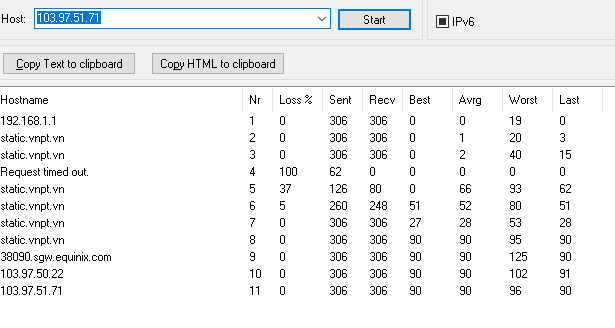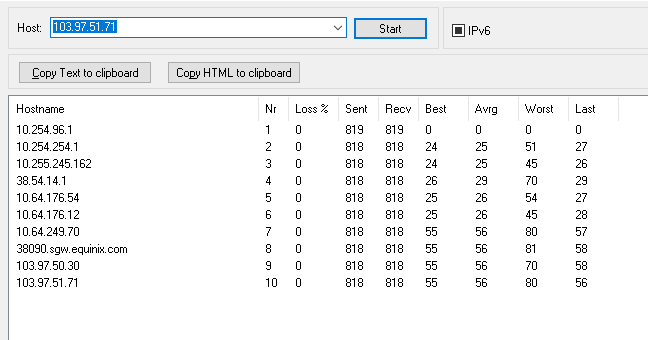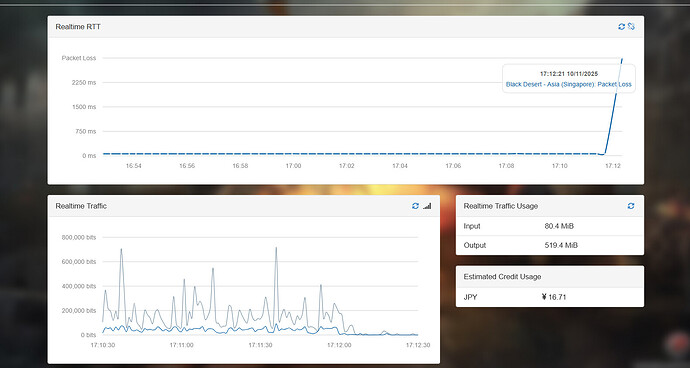can you check Singapore game server location? I’m getting delayed when using Mudfish.
Both Singapore and Singapore (Dream PBE Black List). All nodes are the same.
Umm… For this case please try to test your network status from your desktop to 103.97.51.71 (Black Desert - Asia (Singapore)) using How to use WinMTR link.
I think you need to do two tests; one without mudfish and another with mudfish connected. I expect this result shows you where this issue is from.
how long should I run the test for? It doesn’t seem to have time limit.
Umm… I think you can run it for 5 minutes while your issue is happening.
for some reason the longer I play, the more ping increases. Test still shows 60ping, but result is extremely laggy
also result of WinMTR and 103.97.51.71 do not meet Resource Monitor ping at all
@TDA420 Could you please show me the result from WinMTR? I need to check it first.
Okay. First screenshot is one without Mudfish and second is with Mudfish, right? If then, with Mudfish, it looks good to me. So it’s hard to say that it’s from Mudfish itself.
However the first screenshot point that your ISP is vnpt.vn and at Nr 5 and Nr 6, it shows some packet losses. So definitely your ISP has some issue around there.
However did you try to test with Full VPN mode enabled too?
@TDA420 Thank you for your feedback. Weird… Could you please confirm that this issue is still happening?
When I reviewed this issue at mudfish side, it seems it’s good to me.