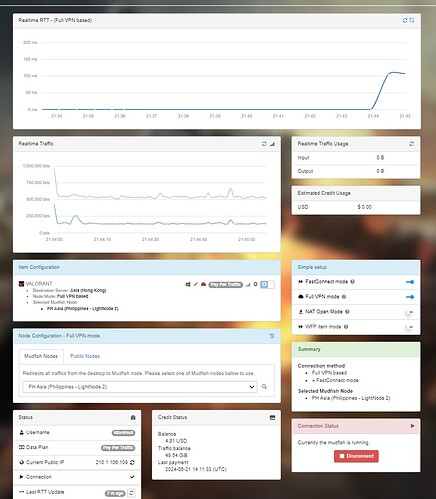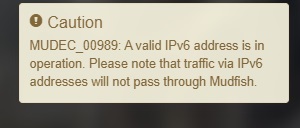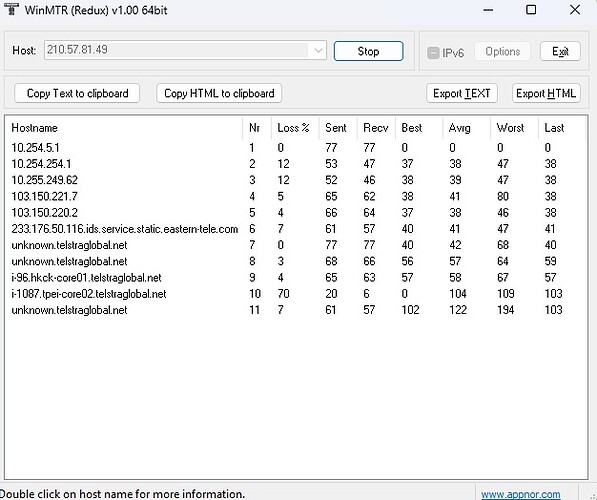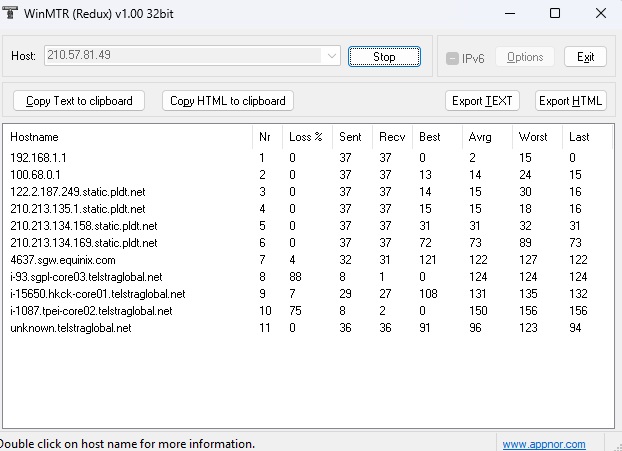Why do I still have packet loss and network problem in valorant even with Full VPN Mode and FastMode Connect? I tried only full vpn mode but still the same. It has been days and your product is not working. It is a scam. I have attached screenshots. You are promoting lag-free experience but in reality, you are only giving empty promises like a snakeoil salesman. I have attached screenshots for your perusal.
For MUDEC_00989 case, please check the link. I think it’s ignorable.
Sorry for this inconvenience. If possible, please try to test your network status from your desktop to 210.57.81.49 (VALORANT - Asia (Hong Kong)) using How to use WinMTR link. I think you need to do two tests; one without mudfish and another with mudfish connected.
I think this result shows you where this issue is from.
So here are the results. The first screenshot is with Mudfish On and the second is with MudFish off. I do not understand what the results mean. Please enlighten me.
MudFish ON
MudFish OFF
Thank you for this information. These screenshots say
- With mudfish on, the packet loss starts to happen at Hop number 2. This means that your packet loss was happening between your desktop and a mudfish node you picked. To narrow down this issue, you need to know the public IP of the mudfish node you picked at https://mudfish.net/server/status link and please do WinMTR test again against to the public IP.
- With mudfish off, your packet loss is happening between Hop 6 and hop 7. I don’t think your ISP has a problem but it seems that there’s a peering issue between your ISP and Equinix.
This topic was automatically closed 21 days after the last reply. New replies are no longer allowed.