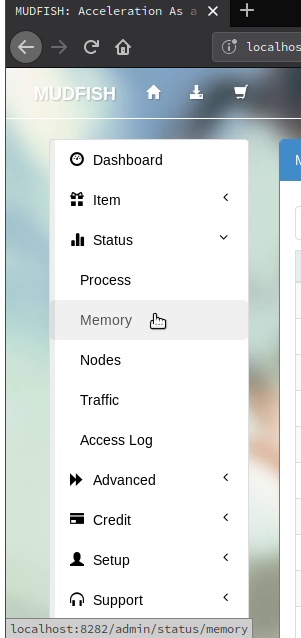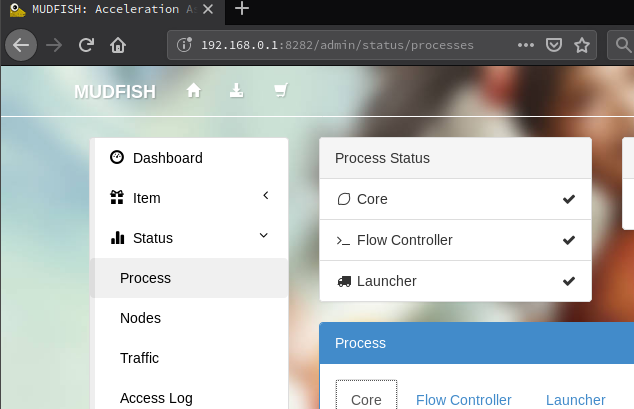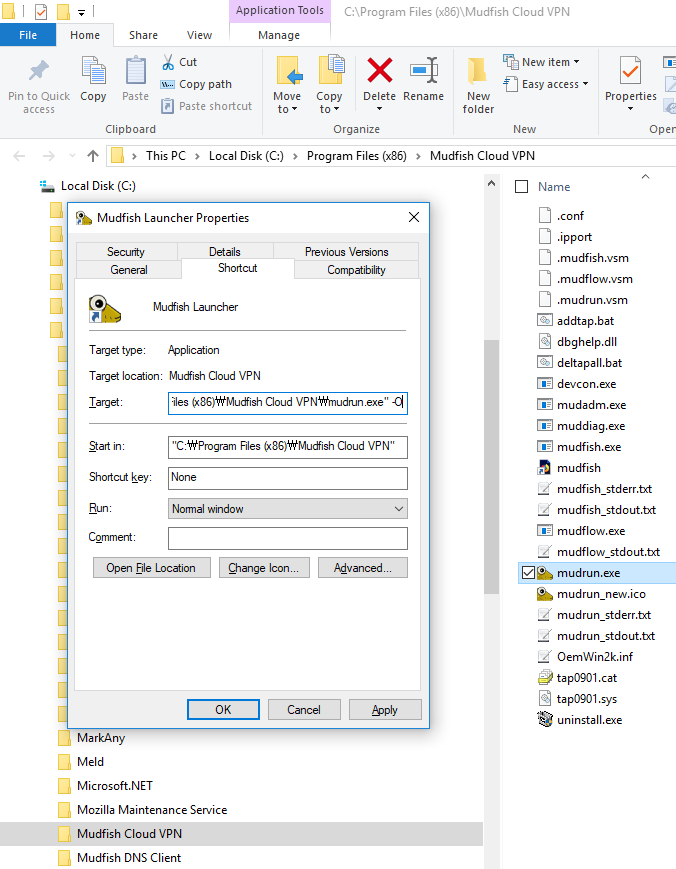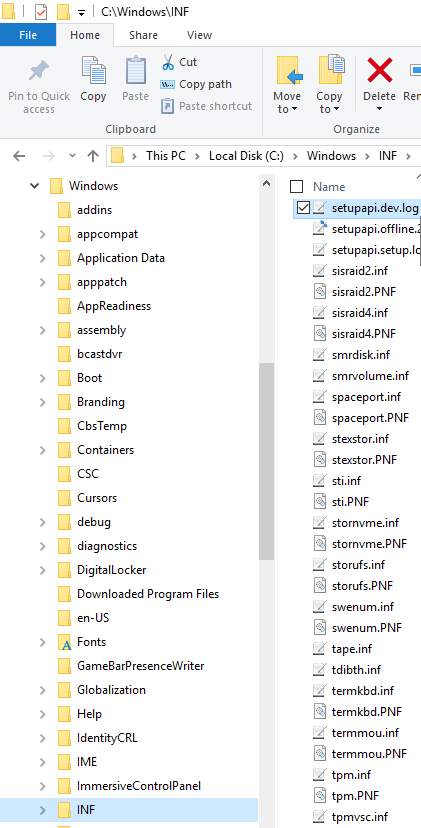what is the money ( credit) for idk what can i do with it ?
It looks your account already has a mudfish credit. I hope now everything goes well with mudfish. Please let me know if there are any other problems.
Please download and install latest Mudfish at mudfish.net/download
then as workaround, you should use one of methods at Unsupported
Games.
-
Take a look and find the daemon process what you want to apply
Mudfish in Status → Memory
-
Then create a Custom Item as input the process name like
P:AProcessName.exe
Sorry for replying so late.
I just set in the field where the IPs go
P:Processname.exe
but Mudfish always makes my PC bluescreen with error
SYSTEM_SERVICE_EXCEPTION
(Windows 10 64bit)
Do I need specific settings or specific hardware?
Are you sure your Mudfish version isn’t 4.5.1? docs.mudfish.net/en/docs/mudfish-cloud-vpn/release-notes/
I updated after reading your message and THEN tried, after updating. Also did you delete my custom item? That deleted one was working fine… The other one that is still there is the one that is broken, and crashes the PC on boot of mudfish when it is enabled.
I didn’t delete your item
We supposed to 4.5.2+ or 4.5.0- won’t crash the system but if you still face with same problem then please let us know what contains in
- Status - Process -
Core
and
-
mud _std .txtfiles inC:\Program Files (x86)\Mudfish Cloud VPN
docs.mudfish.net/en/docs/mudfish-cloud-vpn/tech-support-problem-report/#manual-mode
and
-
setupapi. .logfiles inC:\Windows\INF
docs.mudfish.net/en/docs/mudfish-troubleshooting/errorcodes/#workaround-3