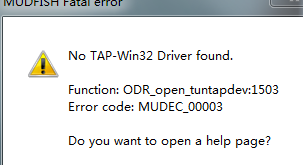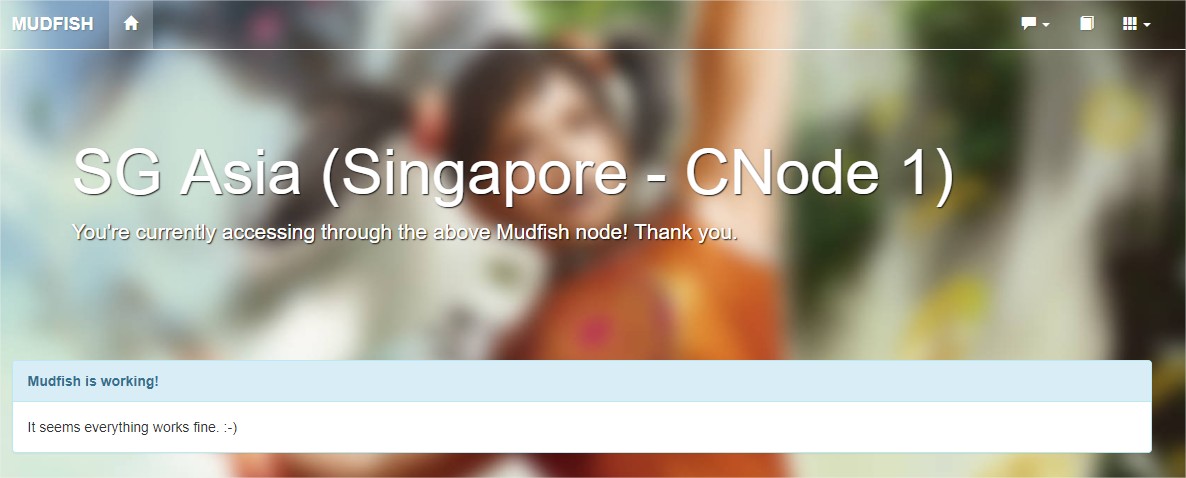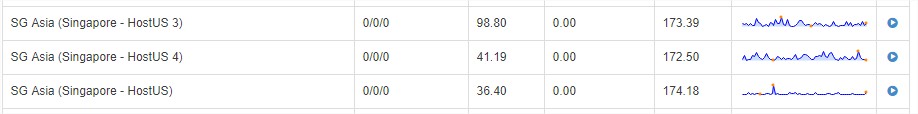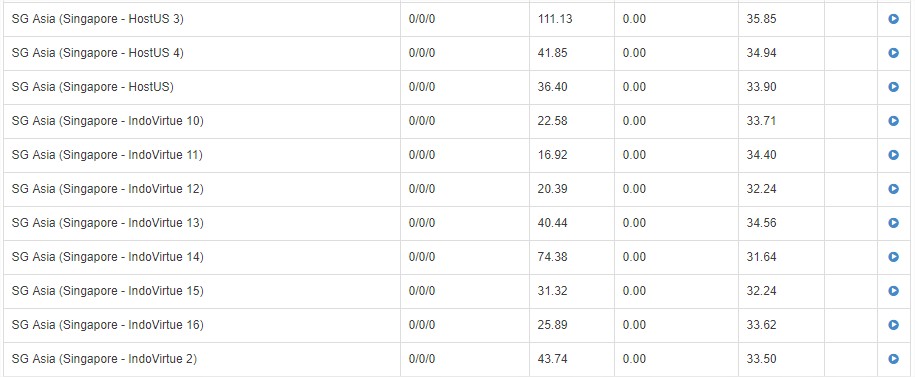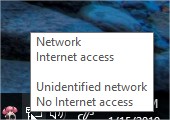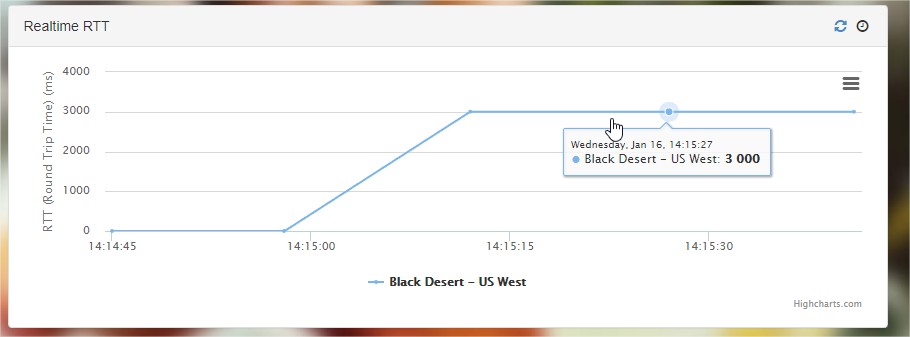why?and it stiil be 10%
love you!! full vpn is great
I will test
In mudfish, 3000 ms ping means there’s a packet loss between mudfish node and your desktop. Please check How to check the basic functionality first whether it’s okay.
월드 오브 워쉽, PLAYERUNKNOWN’S BATTLEGROUNDS, 트위치 같은 AWS를 이용하는 서비스끼리는 미꾸라지 크레딧을 같이 소모합니다.
접속 기록은 보시려면 미꾸라지 대쉬보드 -> 설정 -> 계정 -> 개인 정보 수정 메뉴에서 접속 기록 여부를 켜 놓은 뒤에 접속 기록을 보실 수 있습니다.mudfish.net/docs/ko/faq/credits.html#id4
its working fine. what should i do?
i only got 3000ping to US West, when i connect to other server (ex: Europe- Netherlands) i got normal ping.
What i noticed is that if i checked the connection manually (User->Node & Node-> Server), it shows really low RTT, like on the screenshot. which is really wierd, it only shows 3000 RTT on the dashboard page
i think the problem lies on MUDEC_00044 and MUDEC_00045.
what is wierd is it only affect US West server on BDO.
i tried all the solution on firewall (and i even disable my firewall and antivirus) but it still wont connect.
this is also the result, it connected to TAP-Win32 Adapter V9 but it says no internet access.
i dont know anymore what preventing me connect to US West server since i already disabled both windows firewall and antivirus.
is there any other solution to this problems?
When you get MUDEC_00044 or MUDEC_00045 then please open Task Manager or try to detach the -I option if you have had it.
The TAP driver is a kind of virtual driver. It simulates a link layer
device and you don’t have to care about that shows Unidentified Network.
sadly, it still doesnt work.
is there a chance this actually got to do with my ISP?
its still happening.
well, for now im connecting through Netherlands server, even tho the ping is higher than US West.
what wierd is few days ago US West server is still normal for me.
its not working. i think this got to do with server and my isp? i even changed my mac address and it still not working.
rightnow im trying to contant my ISP CS and let them know, see if they can help.
ill update the thread if i found a solution.
This should be fixed now.  Sorry for this inconvenience.
Sorry for this inconvenience.
it is fixed, Thankyou!
Cool!  I hope now everything goes well with mudfish. Please let me know if there are any other problems.
I hope now everything goes well with mudfish. Please let me know if there are any other problems.