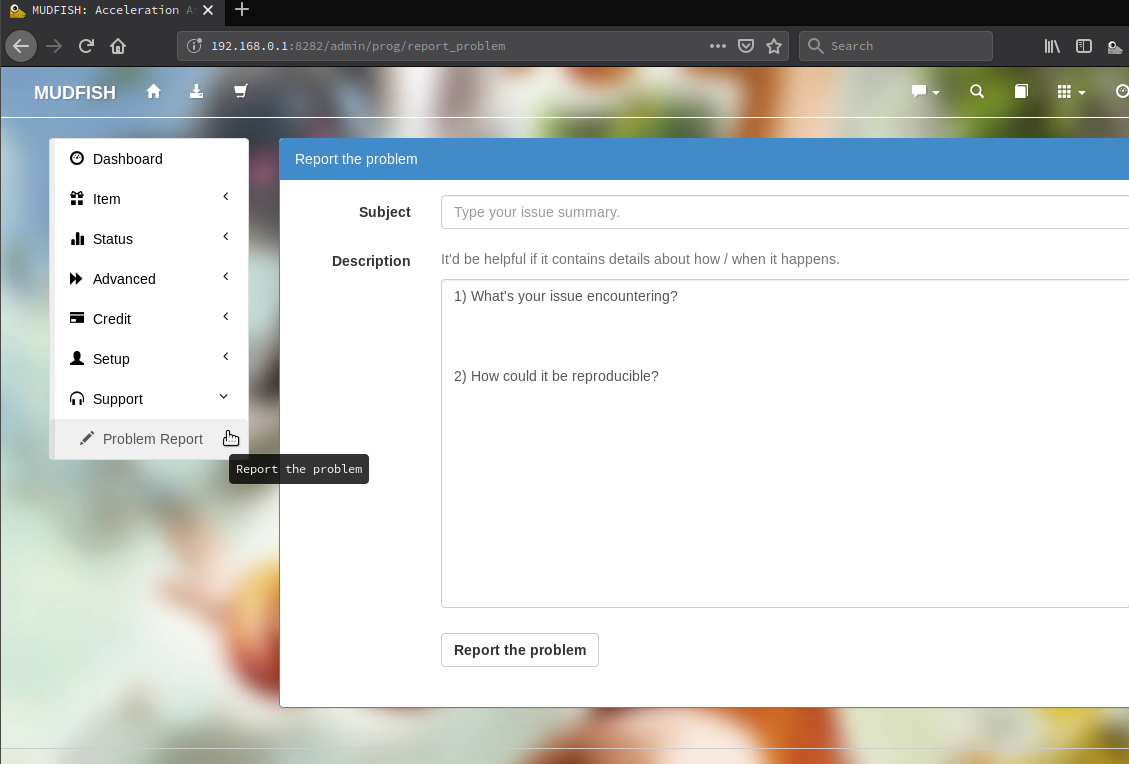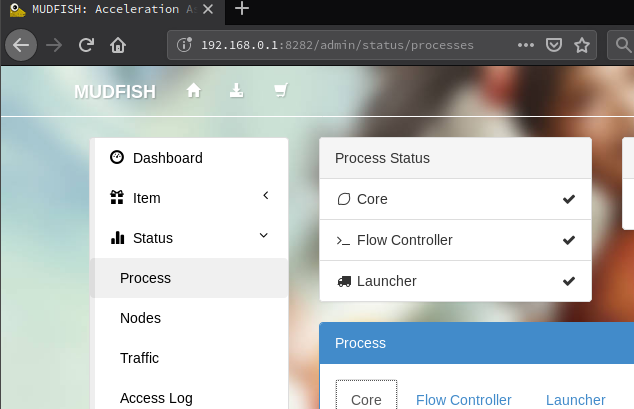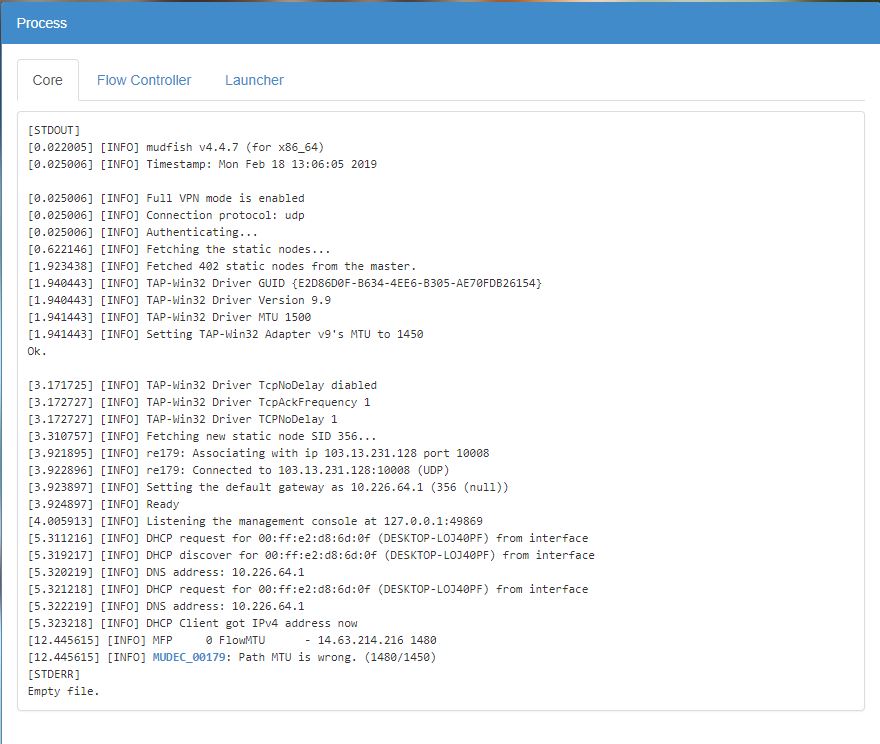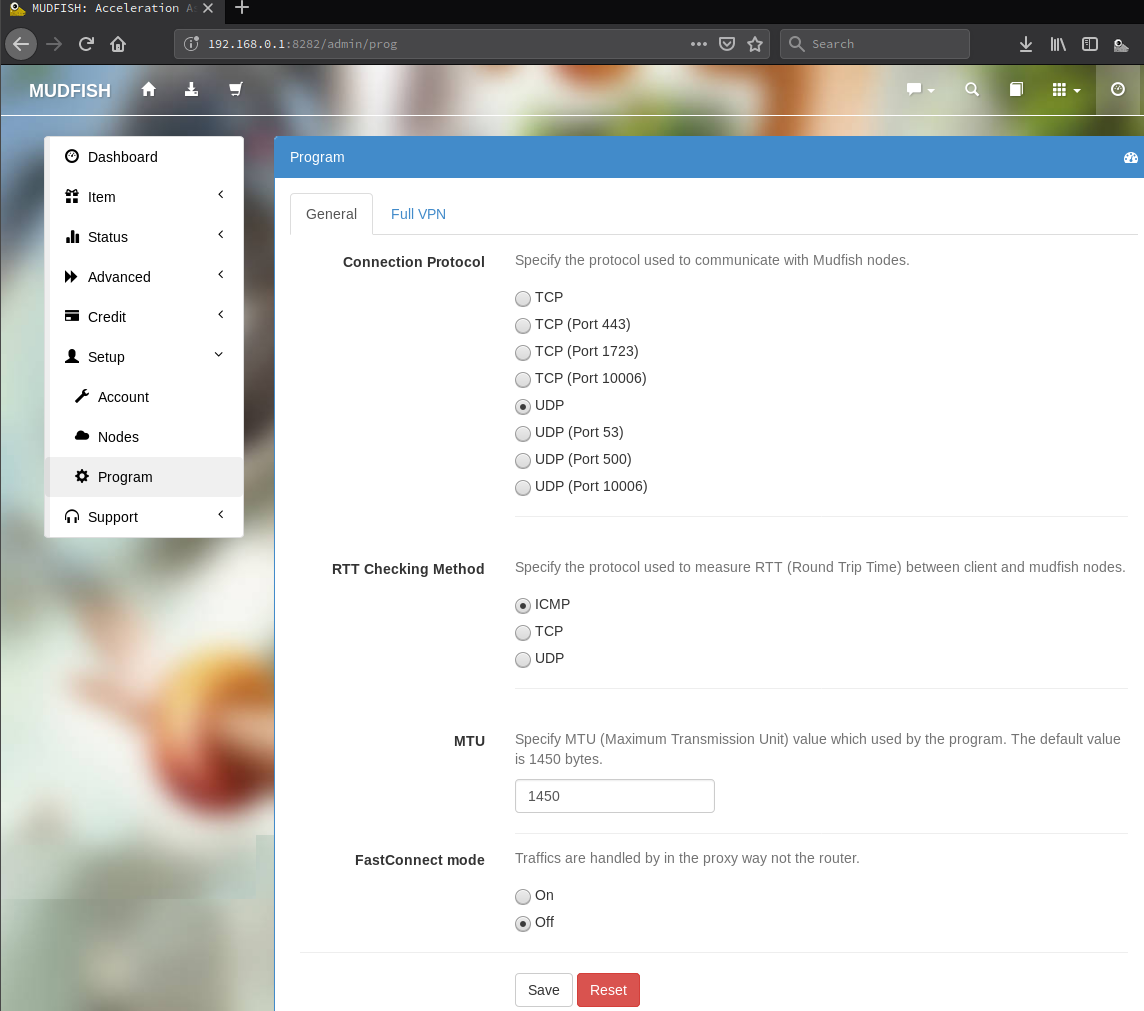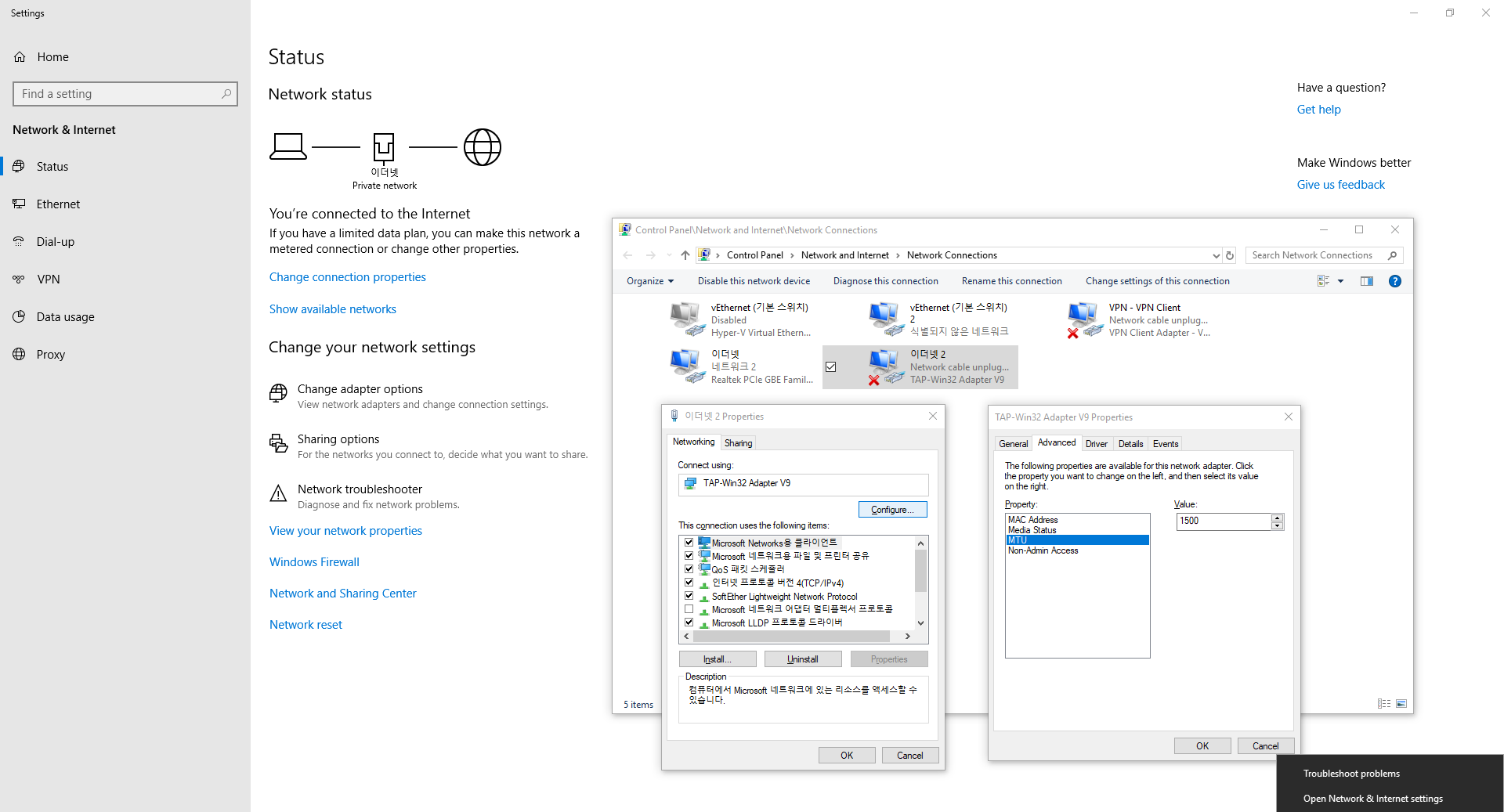Why can’t I connect to the VPN? It shows 100% and everything is shown normal but my VPN just won’t connect. Please help!
Hi, I tried but it’s not working. It doesn’t even load up.
Hi, I can’t send a problem report. I can only access that page when my VPN is connected. But if turn on my VPN, I cannot do anything on the Internet.
Please let us know the messages in Status - Process - Core
You can try to calibrate MTU value to 1500- for optimize your connection and not sure which MTU value is good for you.
The internet won’t work if MTU sets over 1500 bytes up
I am pretty noob at this, how do I change my MTU?
Please go to Setup - Program - MTU
or
-
Open Network Connections by clicking the Start button,
and then clicking Control Panel. In the search box,
type adapter, and then, under Network and Sharing Center,
click View network connections. -
Right-click TAP-Win32 adapter v9 connection, and then click
Properties. Administrator permission required If you’re
prompted for an administrator password or confirmation,
type the password or provide confirmation. -
Click Configure button at Networking tab.
-
At Advanced tab, you can find MTU property. So you can reduce its
value (e.g. 1400, 1300 and etc) from 1500 (default value) until this
message is gone.
docs.mudfish.net/en/docs/mudfish-troubleshooting/errorcodes/#workaround-1-1
First of all I cannot change the MTU value in the Program and also I tried to go really low on the MTU in my Windows but it’s not working. It was really working fine a month ago and I was loving MudFish, I don’t know why it just stopped working.
I suspect your TAP driver has broken
docs.mudfish.net/en/docs/mudfish-troubleshooting/errorcodes/#mudec-00003
Tried all the 3 methods. Still not working. It isn’t working on my Laptop either, I don’t think it’s a Windows issue.
Hi I found that it works with the Fastconnect mode but it’s really slow. Earlier when I used it, it was fast and didn’t have to use the FastConnect mode. How do I fix this? Please help.
So how do I get it to work like it used to be? Please help. I cannot play PUBG anymore with this vpn.
It’s working. Thailand servers were not working, I changed to Singapore and now it’s working fine. Thanks!
Cool!  I hope now everything goes well with mudfish. Please let me know if there are any other problems.
I hope now everything goes well with mudfish. Please let me know if there are any other problems.