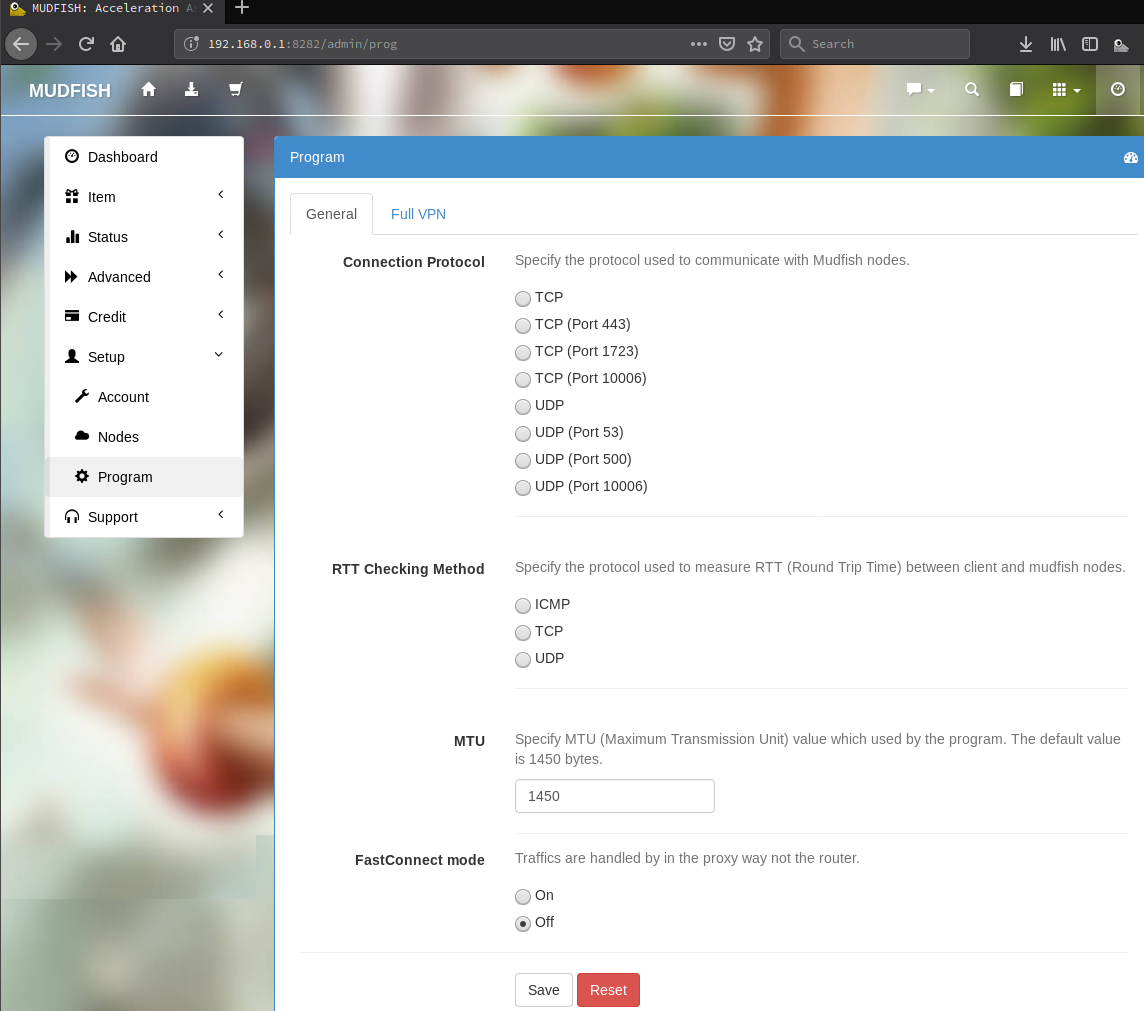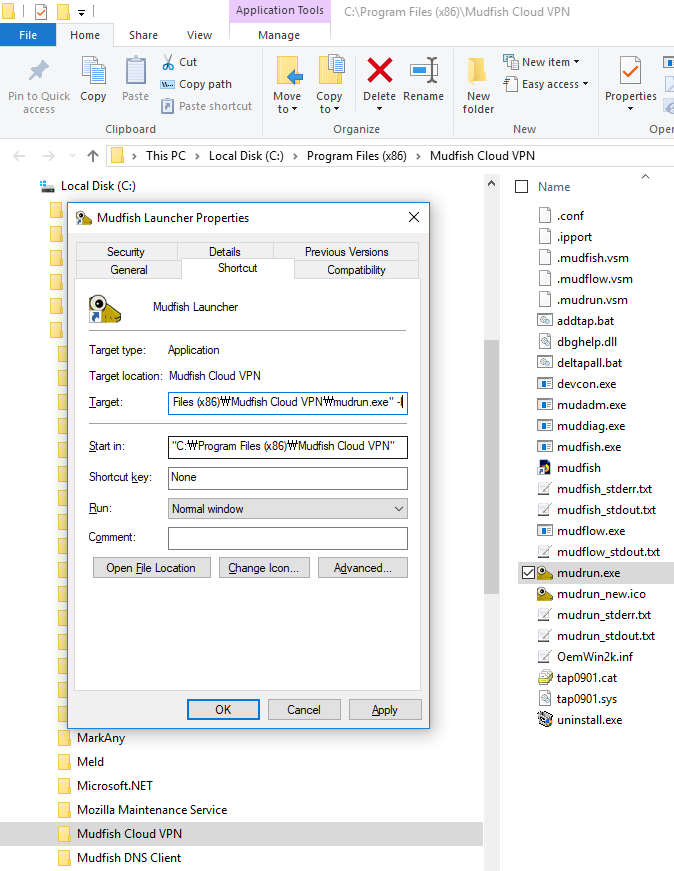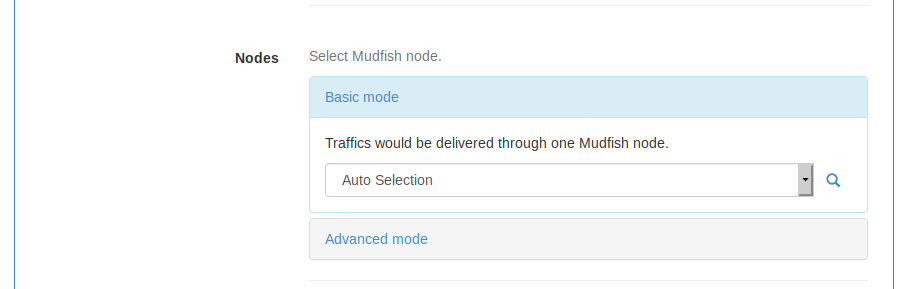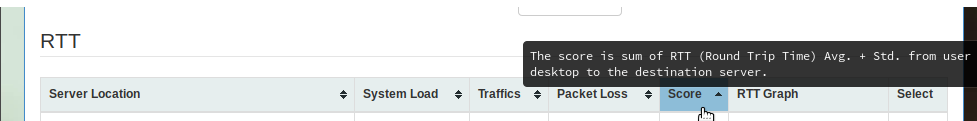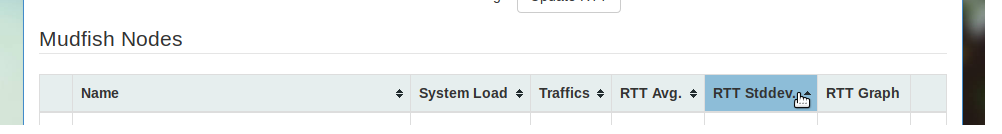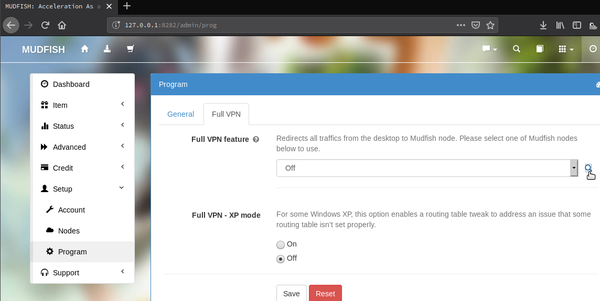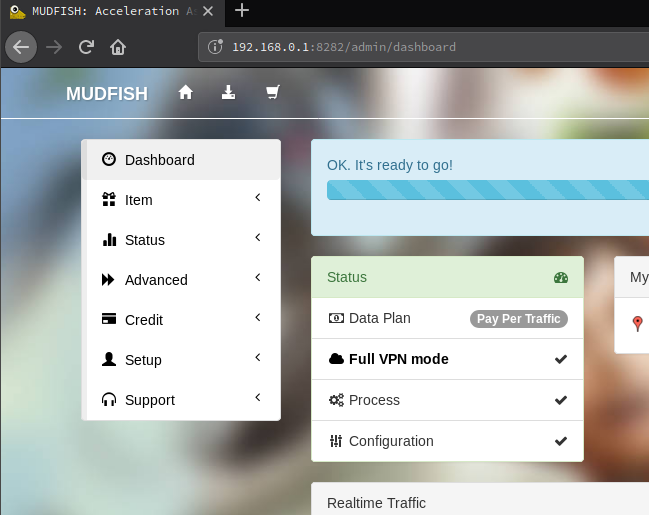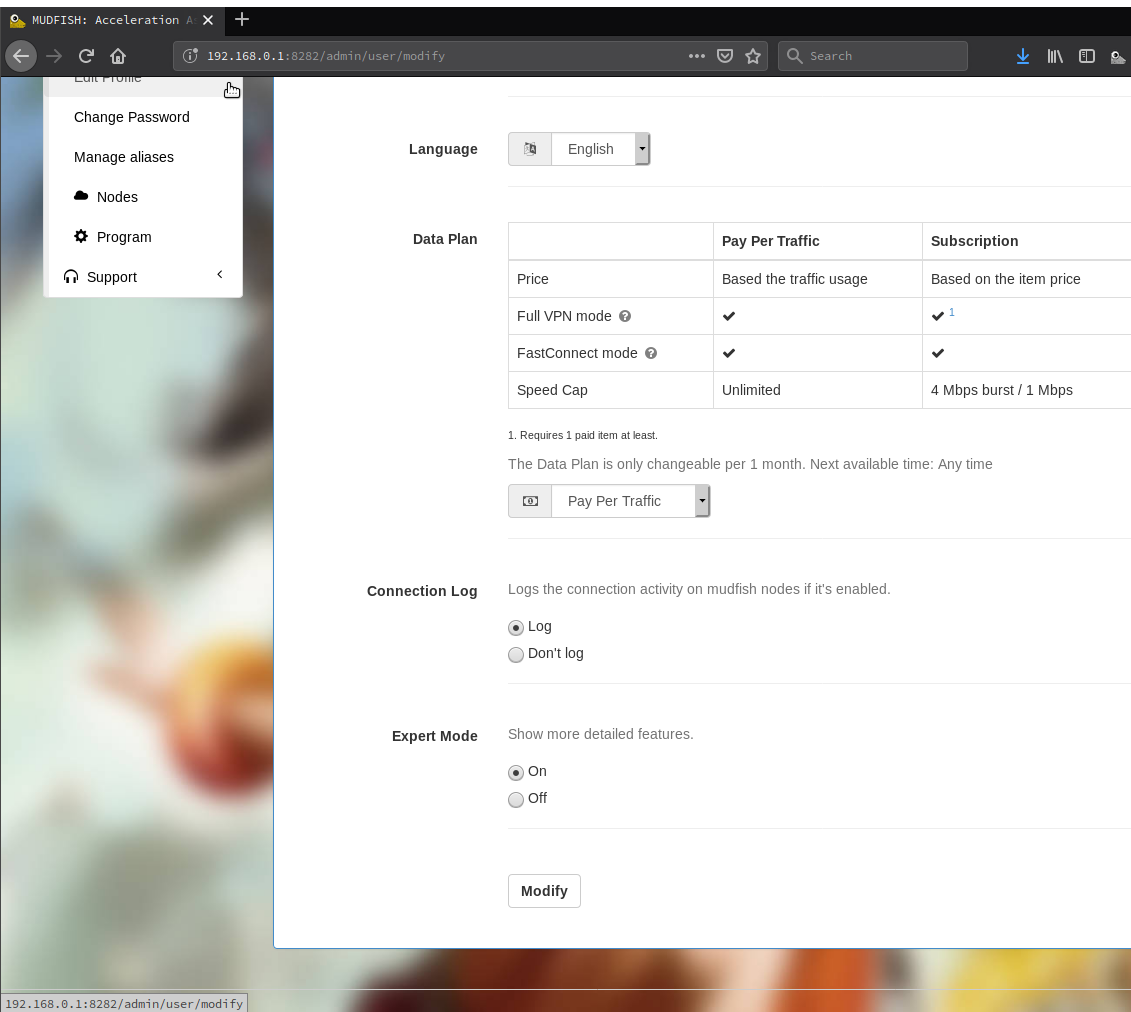why is the auto configuration going back to 10%?
Please try to change your Connection
Protocol.
Same thing. stuck at 55% and never gets completed.
AddIPAddress()
- Please try to attach or detach the capital
-Ioption
now even the process the “status” is not working. seriously, i just wanna try this out and it’s not a good first experience.
Nothing is working. tried adding it with or without. it’s not working.
when i try to logout and login. it starts at 65% then goes back down to 57% then to 54%
[62.980756] [ERROR] MUDEC_00045: The client doesn’t response with DHCP protocol
Please try to pick a
node manually.
That shows near flat graph may considered more consistency.
In general,
network congestion has getting increased on night to early morning.
Nothing is working.
What about Full VPN
mode?
ok it seems that it went to 100% so when i play the game how would it look like?
every graph that i can see is 0 or not even moving.
I’m not going to cancel my refund btw until i can see something that shows it works. even though it’s 100% an error keeps popping that the client is not yet ready.
You should set your protocol to TCP to rum Final Fantasy XIV - A Realm Reborn
app.gitbook.com/@mudfish/s/topics/vpn/basic/connection-protocols
we did that awhile ago already and it’s not working still.
Please turn on Expert Mode at Setup - Account - Edit Profile to pick other Connection Protocol ports
and then? which do i pick from all these?
Then pick from Port 443 to test if it’s working
Not working.