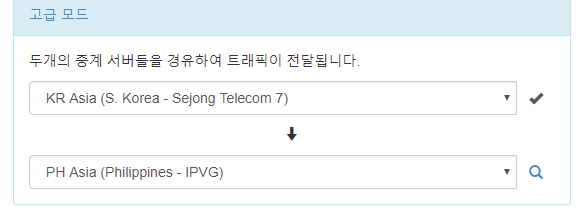how to make this time staple it jump up to 3000 ms and then to 491ms in Realtime RTT i want it 200ms or less
the game name is Revelation Online
Did you try to specify a mudfish node based on FAQ - Nodes for game items?
Could you confirm that How do I know if its working? is okay while playing the game?
문제점 보고서를 보내주셔서 정말 감사합니다.  혹시 미꾸라지를 사용하시는데 문제가 있으신지요? 그렇다면 조금만 부연해 주시면 제가 좀 더 도움을 드릴 수 있을 듯 합니다.
혹시 미꾸라지를 사용하시는데 문제가 있으신지요? 그렇다면 조금만 부연해 주시면 제가 좀 더 도움을 드릴 수 있을 듯 합니다.
Yeah, I’m honestly not getting any improvement on my pingtimes using mudfish, especially compared to WTFast. Am I doing something wrong?
I think you’re comparing wrong.  mudrun.exe doesn’t so anything to improve the connection. Please check Blade and Soul link for details and try to use FastConnect mode.
mudrun.exe doesn’t so anything to improve the connection. Please check Blade and Soul link for details and try to use FastConnect mode.
Picking 1 node that shows near flat graph may considered more
consistency.
The advanced mode possibly cause increases
instability
of connections.
Thank you for replying. About that PH league of legends blocks other countries so everytime when I connect it always have to be a ph server so I chose 2 중계서버 to connect in ph server
like this
I believe you can bypass with only 1 node located in Philippine or combine with SoftEther
yeah I can connect with 1 node but the thing is if I connect directly the ping gets higher 
Network congestion determined by various causalities. It would gets
increased on night to early morning in general.
You can change the language setting
thank you oh btw im korean so I don’t really need to change the launguage settings :3
WinMTR이나
PingPlotter로 어느 구간에서 문제가 생기는지 확인해 볼 수
있습니다.
 Thank you for sending the packet dump. Based on your packet dump, I had updated the game item. Could you please test with it? If it is not working properly, please let me know.
Thank you for sending the packet dump. Based on your packet dump, I had updated the game item. Could you please test with it? If it is not working properly, please let me know.
The RTT graph doesn’t show up on the Singapore item. Could you please review the item and/or the other packet dumps I sent? I sent around 10 packet dumps in total for accuracy.
해당 미꾸라지 중계 서버로 들어오는 접속을 목적지 서버에서 차단했기 때문일 수 있습니다.
드문 경우이지만 고급 모드로 중계 서버 두 개를 이용하는 경우에 더 좋은 환경으로 접속하실 수도 있습니다.
Umm… Please check it again for RTT graph for Singapore destination. I think I’d handled it now.
Yes it’s okay now. You can close all tickets regarding Apex Legends - Singapore. Seems to be working good now. I emailed you Discord voice server packet dumps and also Apex Legends - London packet dumps. Thanks!
Azure 중계서버를 차단했으면 다른 사람들도 안되는거 아닌가요?
대부분은 잘되고 몇명만 안되더라고요.
그리고 위 글에도 적었지만 공유기를 안쓰면 Azure 중계서버도 접속이 되고
다른 방법으로 프로토콜을 TCP로 바꾸면 공유기를 써도 Azure 중계서버로 접속이 돼요.